Account Biographical Information¶
The page under the Bio tab button of the general User Interface shows general biographical information about the account's profile, and information about the organizations or teams that the user is member of. This information can be set as private or public depending on the account's service level, as explained here. The layout of this "Bio" page is as portrayed in the example image below, with component panels highlighted:
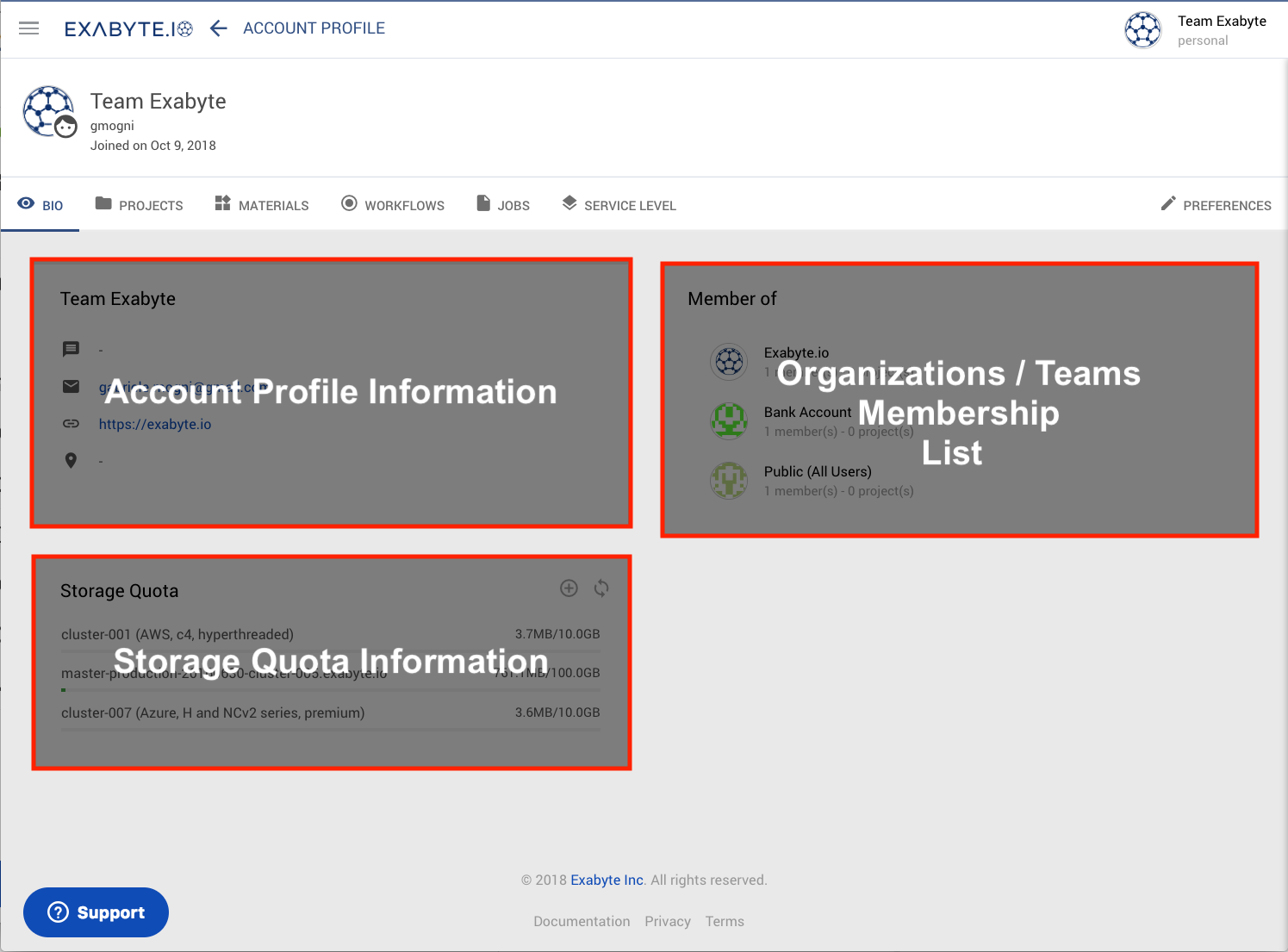
Account Profile Information¶
General information about the account under current consideration, such as name, associated email address and website, can be viewed under the top-left panel of the "Bio" page. The profile information contained in this section can be edited under the Account Preferences.
Note: public information
All profile information contained in this section is publicly viewable by all other users of the platform.
Organizations / Teams Membership List¶
What can be viewed under the panel on the right-hand side of the "Bio" page really depends on what kind of account the user is currently logged into:
List of Organizations¶
In case a personal account is currently employed, the user will see a list of all organizations of which he/she is a member. For example, in the example case shown in the image below, the user is a member of three organizations.
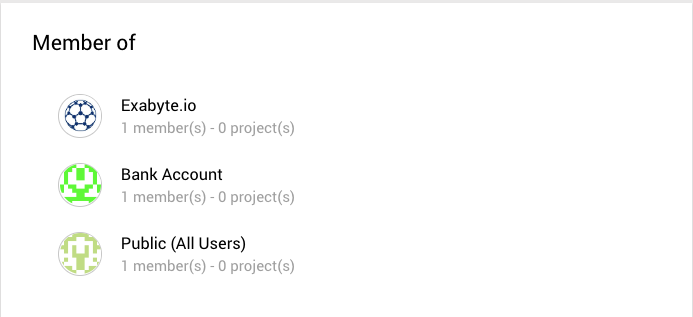
List of Users and Teams¶
If an Organizational Account is employed, the user will instead see a list of all members of Organization, including information about their roles. In a second instance, the user will also be able to view a list of all Teams of the Organization, including information on how many members and projects are present in each of them.
Both Lists of Members and Teams are presented in the standard Explorer-type interface commonly encountered across our platform, as demonstrated in the following image example:
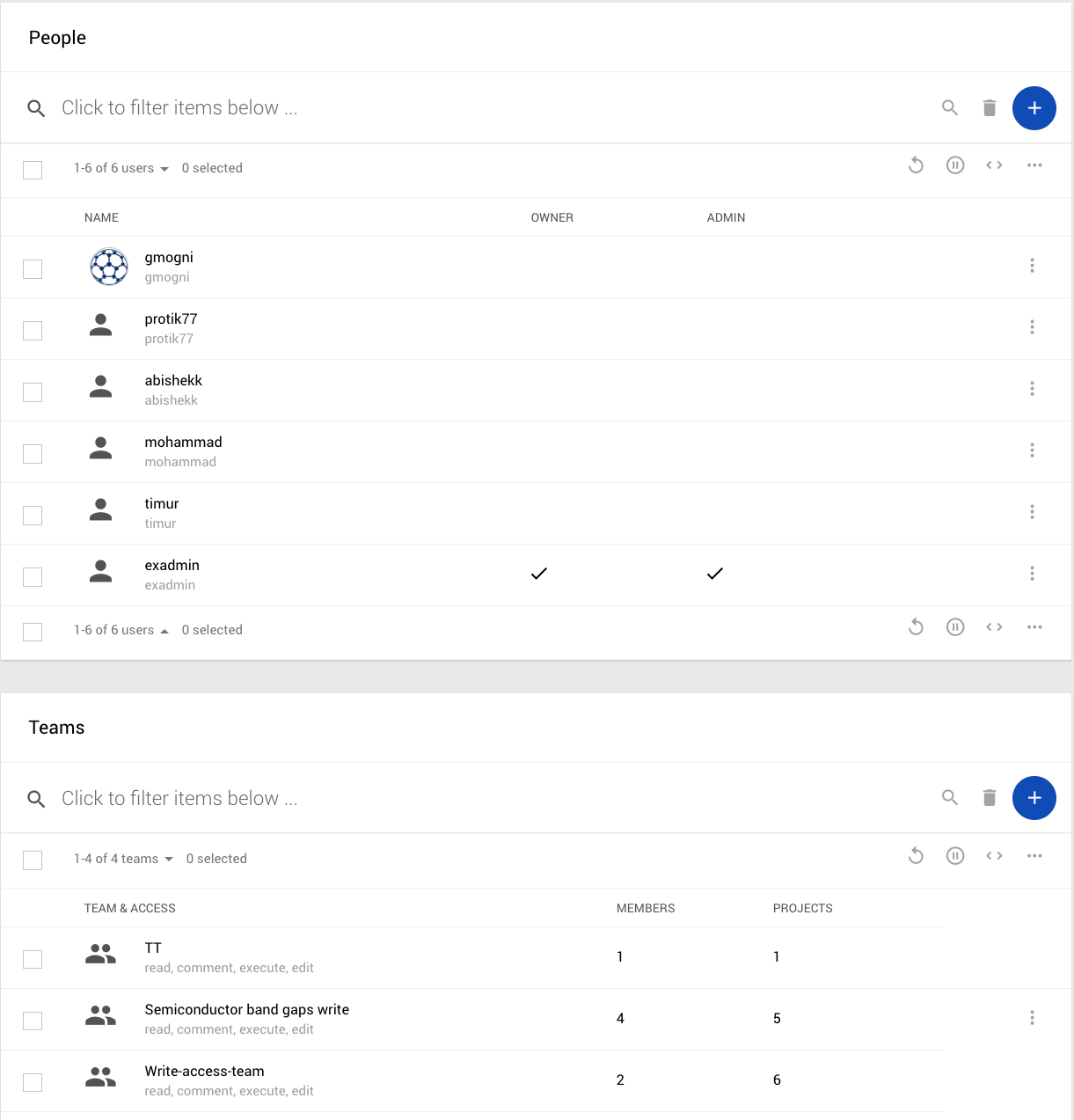
Storage Quota Information¶
The information regarding the consumed and available storage space affecting the account under consideration can be inspected in the bottom panel of the "Bio" page. This information is displayed subdivided across each of the available supercomputing nodes. Complete descriptions of the concepts revolving around Storage Quotas can be found here.