Support Widget¶
Support Widget for Users to communicate with our support team. We attempt to respond to support requests as soon as possible, and, depending on the service level. Normally, we reply within 24 hours during business days. Clicking the Support button at the bottom-left corner of any page opens the following dialog.
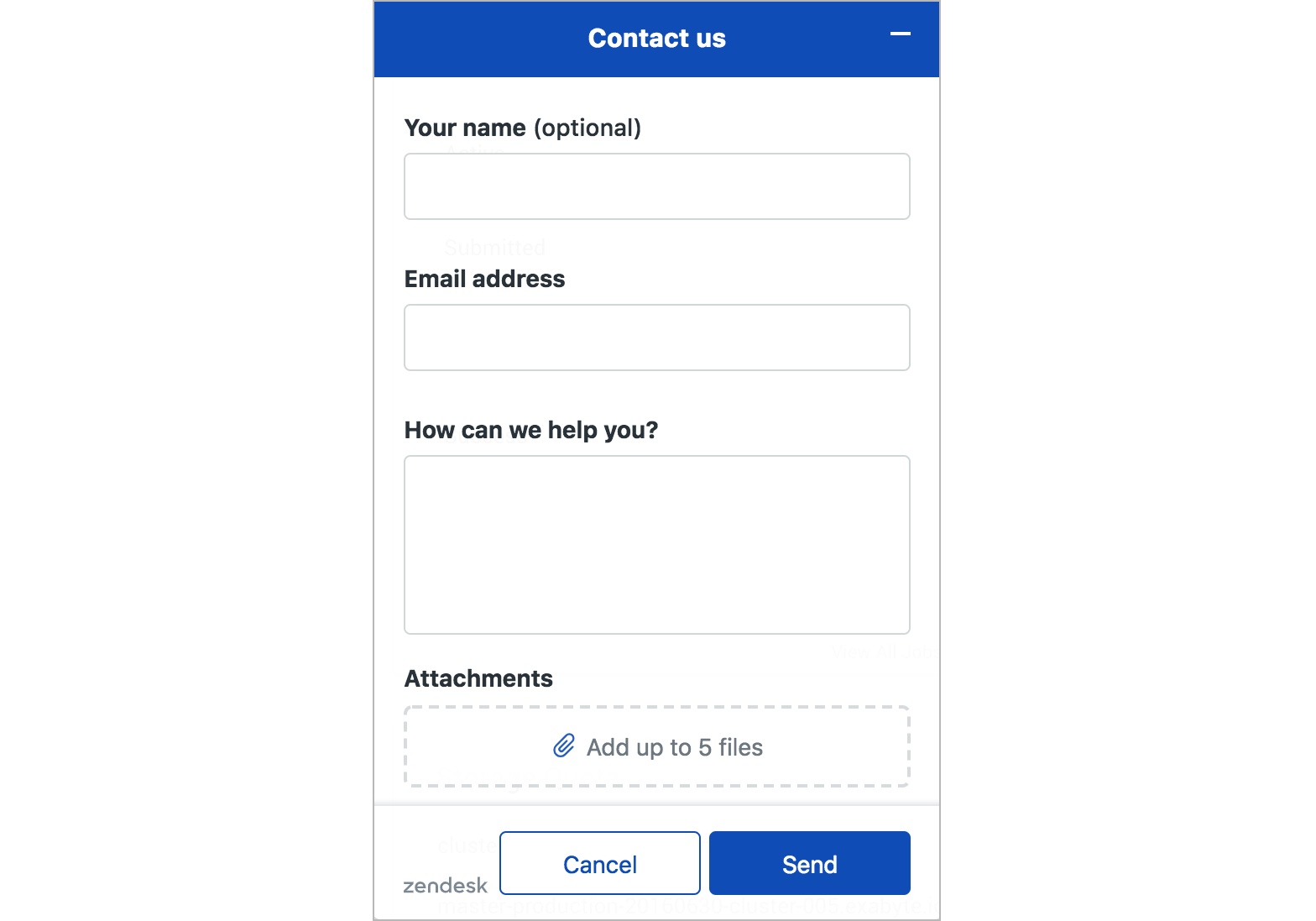
Required Information¶
Here, the user can submit support requests for overcoming technical issues. They will be dealt with by the Exabyte Support Staff in the shortest delay possible, via e-mail. For this reason, the user is kindly asked to provide his/her email address in the central text field of the widget, besides the question being posed. Optionally, the user's name can also be entered. Finally, the Support Widget offers the possibility to include up to five file attachments, in order to clarify the nature of the problem. We recommend attaching a screen cast video demonstrating the problem, with a screenshot(s) as a second option.
Send Support Request¶
The email message can finally be sent to the Exabyte support staff by pressing the Send button at the bottom of the widget. The user shall immediately receive an email from our support server about the receipt of the request.
Alternatively, the message contents can be erased by selecting the Cancel option, or equivalently by clicking the minimization icon at the top-right corner of the widget.