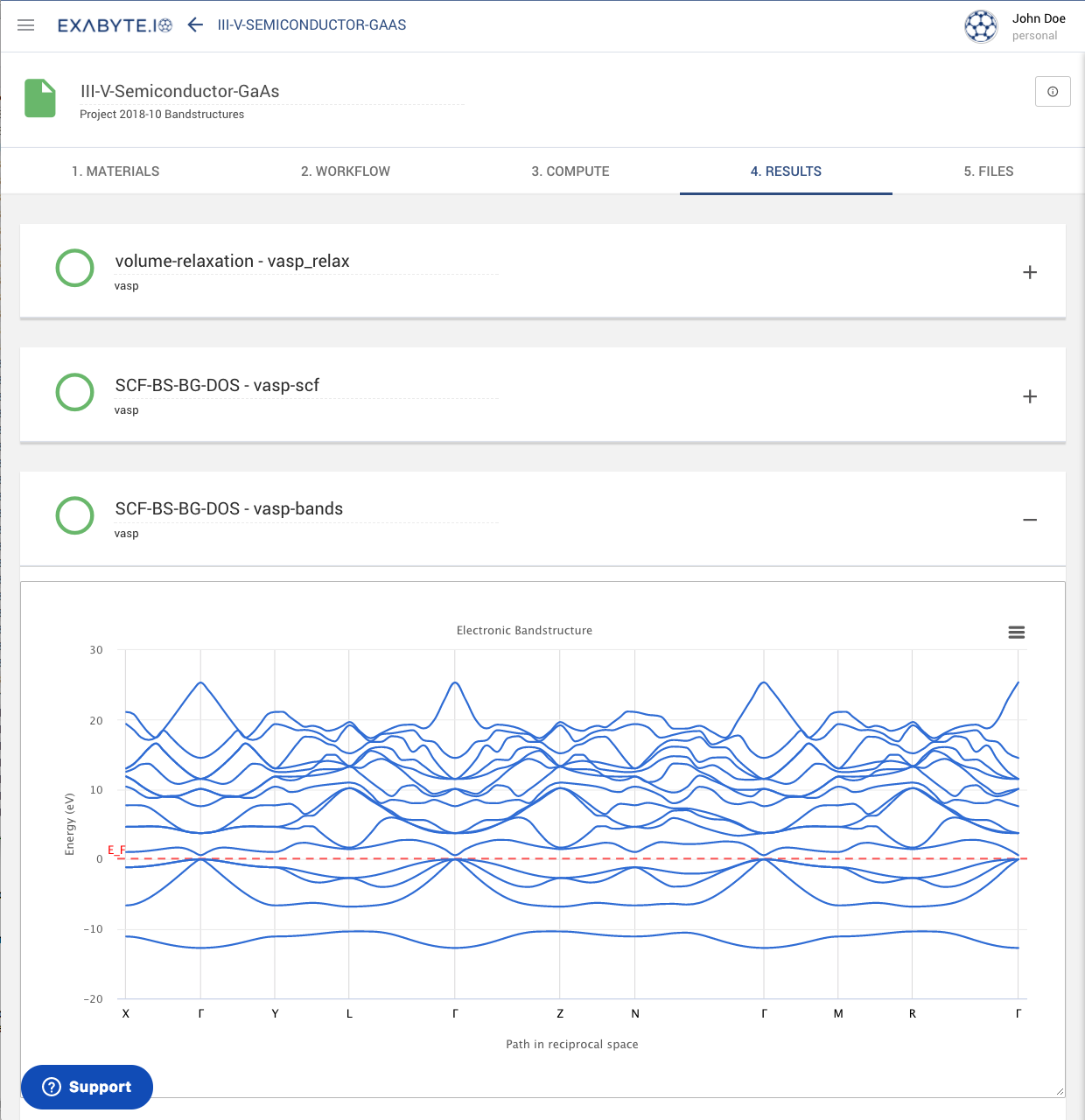Results Tab¶
The "Results" tab displays the results of the job's computational tasks. They are presented in a user-friendly way, including graphics when applicable.
Panels¶
The results for each computational unit contained across the workflow operations of the Job are displayed in separate panels.
Naming Convention¶
Panels are named according to the format convention "Subworkflow Name - Unit Name". The name of the application implemented in the current unit is also shown directly below.
Collapse / Expand¶
The option to collapse or expand a panel is offered at its top-right corner.
Materials Properties¶
The panels contain the results for the computation of the materials properties that were selected at the moment of the creation of the subworkflow, or subsequently adjusted during the job design stage.
The manner in which these properties are displayed under the corresponding panels is explained in a separate section of this documentation.
Example Appearance¶
An example of appearance of the Results tab for the case of an electronic bandstructure calculation is exhibited in the image below. The first two panels have been collapsed, whereas the one displaying the dispersion curve has been kept opened.