Create New Folder¶
New folders can be created under the Files Explorer, in the context of the Dropbox page exclusively. This functionality is convenient for organizing files for easier navigation and retrieval.
Note: folder creation is only supported in Dropbox
At the moment, folder creation is not available with regards to the simulation files under Job Viewer, since the user is not supposed to modify the structuring of the files listed there.
The creation of new folders is performed through the corresponding "Create" button , located under the actions toolbar.
Set Directory Name Dialog¶
Clicking this button opens the "Set Directory Name" dialog highlighted below, where the user can enter a unique name for the folder being created in the central text field (the terms "Folder" and "Directory" are used interchangeably in this context).
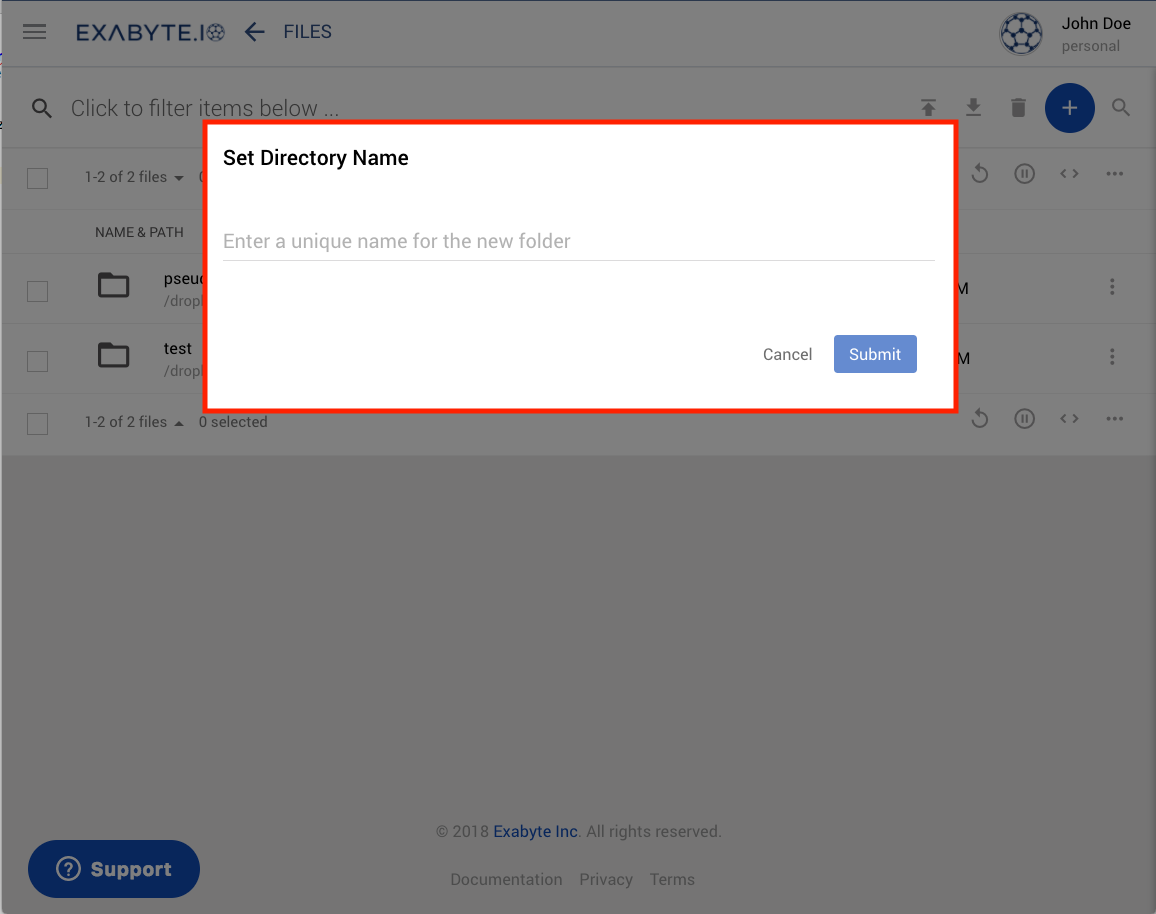
The Submit button at the bottom of the dialog should then be pressed to register the new folder under Dropbox. The user will now be able to Upload new files from his/her local hard drive into this folder.
Animation¶
The animation below shows how to create a new Dropbox folder named "Random Folder".