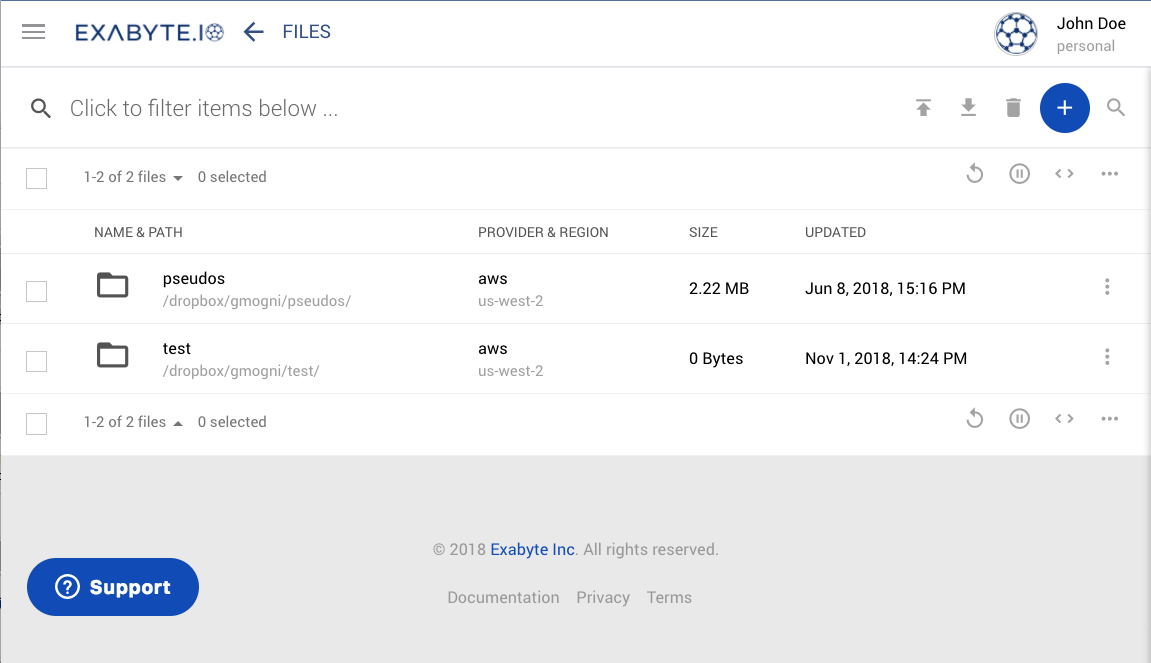Dropbox Page¶
Dropbox has its own dedicated page within the Web Interface of our platform, which can be accessed via the left-hand sidebar menu. The Dropbox option in this menu opens a file browser where one can navigate and edit files and directories.
Here, the files that are contained in Dropbox are presented under an Explorer interface with its associated actions, some of which (such as Upload) are specific to Dropbox exclusively.
Example Appearance¶
The Dropbox page has the typical appearance as illustrated below.