Important Directories under Cluster Homes¶
The following directories are present under the home folder of each cluster (referred to as "Cluster Home").
1 2 3 4 5 | . ├── data ├── dropbox => /dropbox/gmogni ├── exabyte-io => /cluster-001-share/groups/exabyte-io └── job_script_templates => /export/compute/job_script_templates |
Each important folder is introduced in what follows, complementing the general discussion on the directory structure within our platform.
Naming¶
The home directories on each cluster are mapped under the main Login Home and serve as "gateways" to the data in each cluster. They can be accessed by cluster alias with their absolute paths of the form /<cluster-alias>-home/<username>/, for example /cluster-001-home/steven/. These directories contain the hierarchical structure outlined in the remainder of the present page, and are affected by the storage quotas described here.
Simulations must be executed after navigating to one of the clusters folders only
Any simulation jobs must be executed within the clusters (ie. inside cluster home directories) so that the tasks are sent to the corresponding cluster by our resource management system and the associated data is stored therein as well. We explain the procedure for doing so via the Command Line Interface in this section of the documentation.
Example¶
In the image below, we highlight two examples of cluster home directories present under the login home, as viewed in a remote desktop environment. The two clusters available in this case are referenced under the aliases "cluster-001" and "cluster-007".
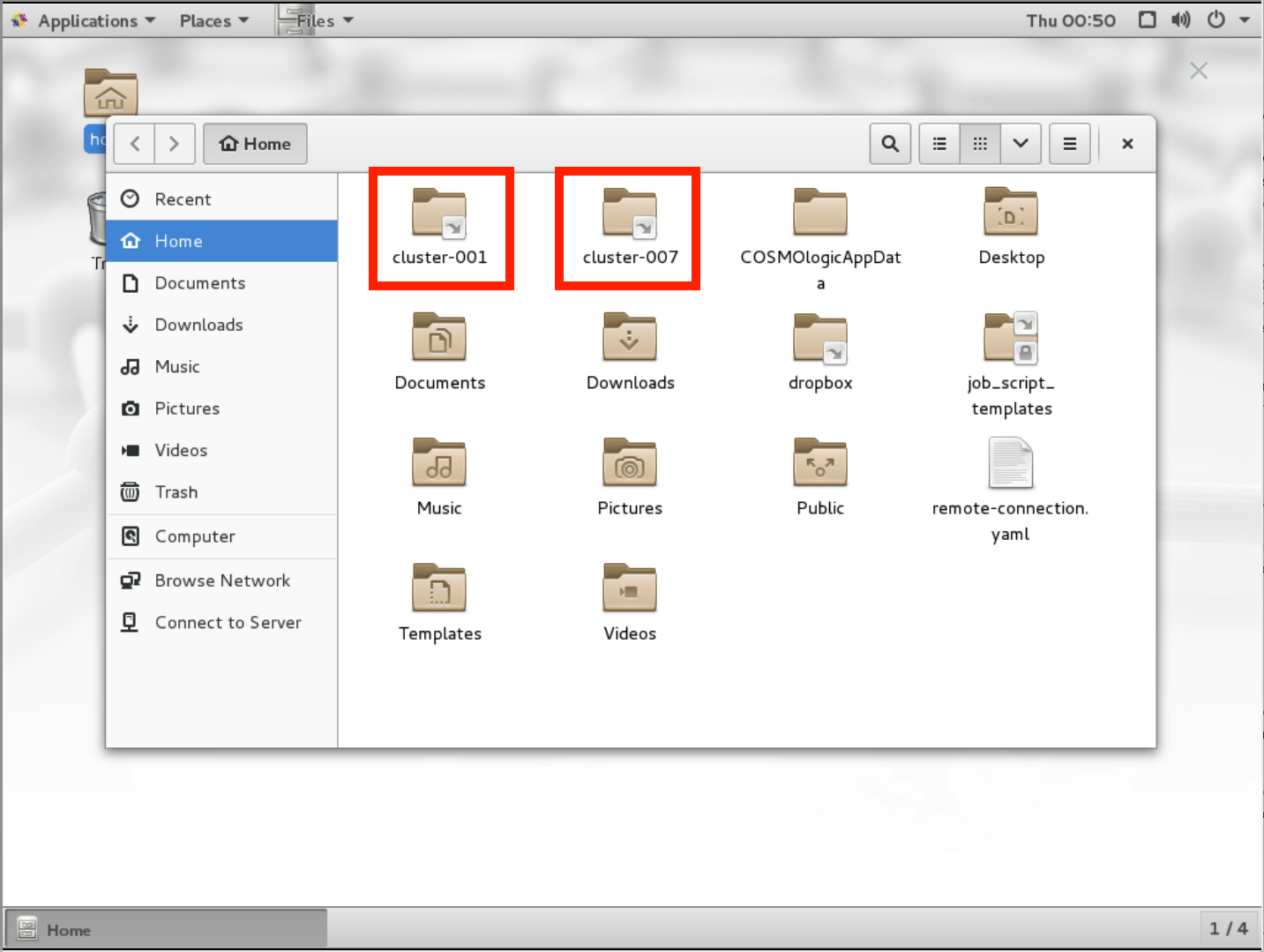
Example contents of the home directory for cluster-001 are displayed in the subsequent image below. We explain the naming convention and the contents of each of the directories in more detail in what follows.
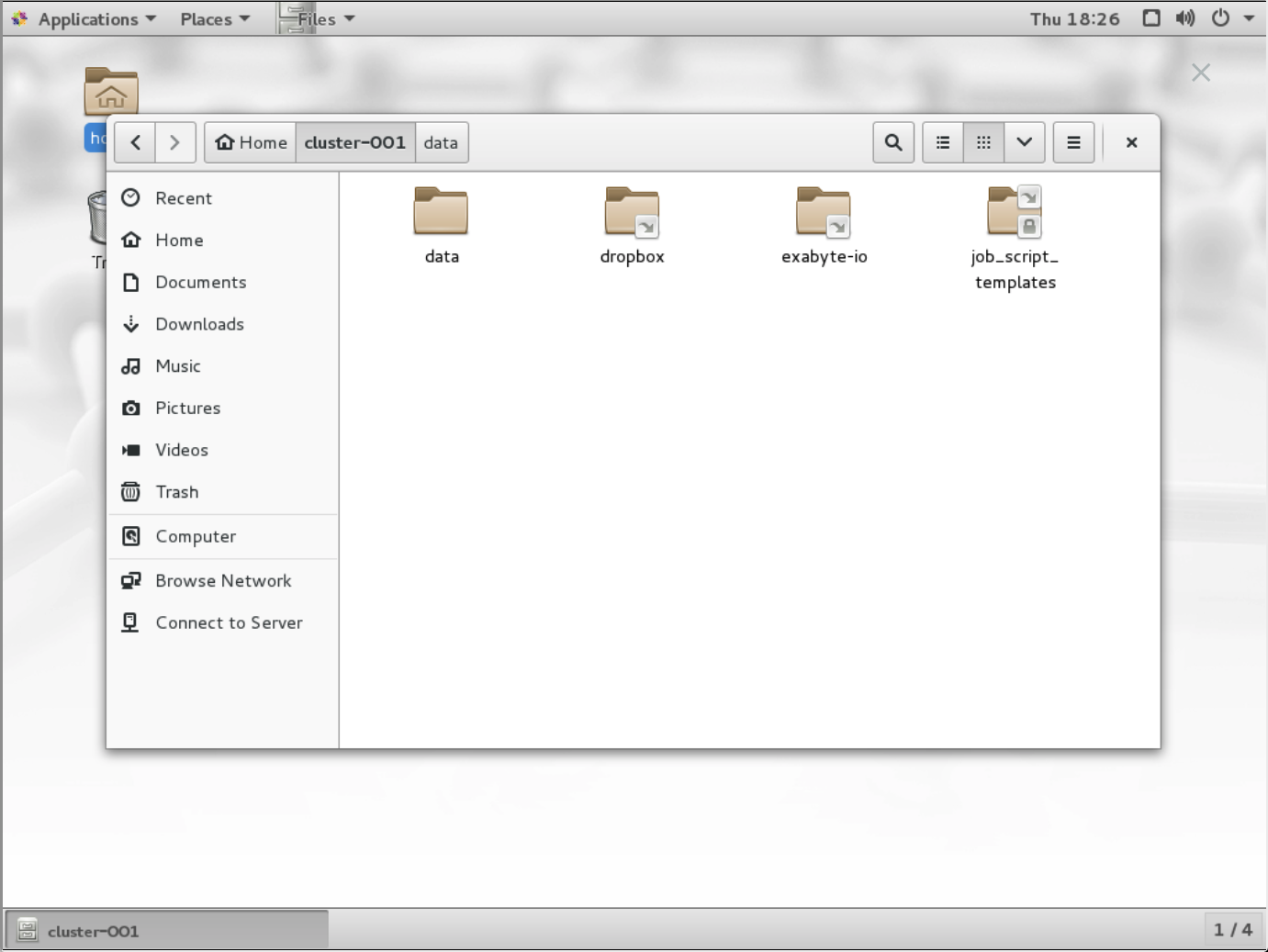
The "dropbox" and "job_script_templates" folders are present under both Cluster Home and Login Home and are explained in more detail in this page.
Shared Folders for Organizations¶
Simulations data for Organizations (collaborative accounts) is stored in a dedicated shared folder accessible by its members only. This shared folder bears the same name as the Organization itself: for example, "exabyte-io" in the visual above. Simulation files present under this data are organized according to the Project/Job based directory naming explained below.
Each organization of which the user is member has its own corresponding shared directory. For example, organization exabyte-io has its folder under the path /share/groups/exabyte-io/.
Temporary Data¶
Personal Accounts can also share data between them, without necessarily belonging to an Organization, via the temporary folder located under the path /tmp.
Warning: temporary data storage is not permanent
The data in this temporary folder is not guaranteed to be saved for a long time - use with caution or consider upgrading to an Organizational account.
Personal Account "Data" Folder¶
The "data" folder present under each cluster home directory contains the private files on the cluster accessible to the user only, and generated with his/her personal account. Simulation files present under this data are organized according to the Project/Job based directory naming explained below.
The absolute path of the data folder for a cluster under the alias "cluster-001" is located at the path location /cluster-001-home/<username>/data.
Project/Job based directory naming¶
Simulation files created through the Web Interface are automatically organized based on the Project and constituent Jobs that they are associated with. The subfolders are named according to the project slug and the job slug, as well as its ID.
This is demonstrated below for an example user with username "steven", project named "Default", and a job named "New Job Nov 11, 2018-20-59 pm", with id "575z5FgGQvtRMBnXg".
1 | steven-default/new-job-nov-11-2018-20-59-pm-575z5FgGQvtRMBnXg |