Charges, Payments, and Payment Methods¶
Click Billing and Payments in the right-hand sidebar to review the list of charges incurred by the account, and the payments executed to address them. The possibility to view or add Payment Methods is also offered.
An example of a "Billing" page is exhibited below. We have highlighted in red the tabs for viewing charges, payments, and payments methods.
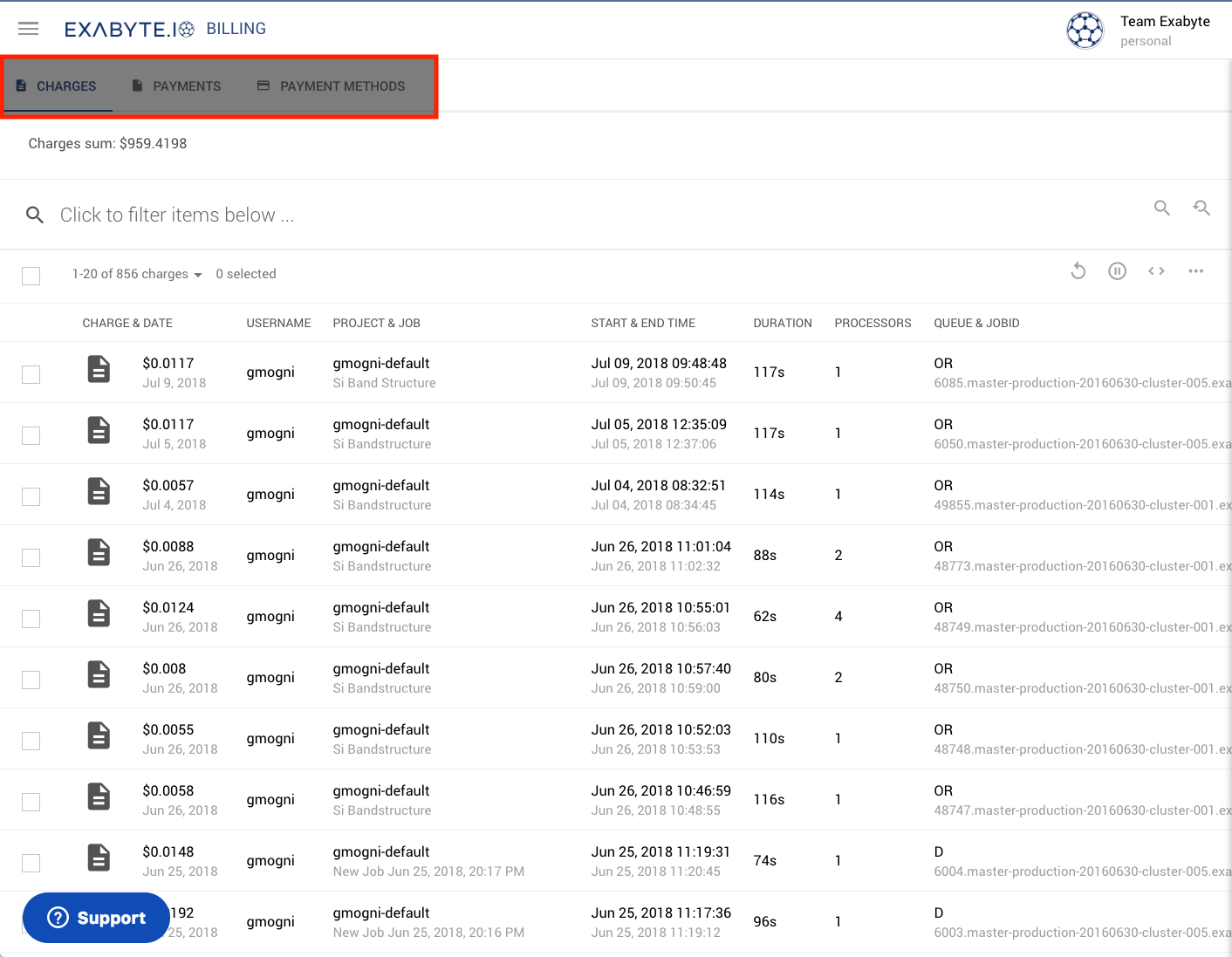
Charges¶
Under the tab labelled "Charges" the user can review the charges applied to the Account Balance while using our platform.
Payments¶
Under the "Payments" tab , the user can review the money paid so far by crediting the Account Balance.
Actions¶
Both Charges and Payments sheets are presented under the standard Explorer-type interface. The total sum of all the entries under each list is also indicated at the top of the page.
Search¶
Quick Search¶
A Search bar is present at the top of both balance sheets.
Advanced Search¶
An Advanced Search feature is further offered in the Charges page, in order to filter them more effectively. We offer an example of this action here.
The following properties of Charges are available to be searched under the advanced method.
| Property | Description |
|---|---|
| jobTitle | Name of the Job, as defined at the moment of its creation |
| queue | Type of Queue on the computing cluster used for the computational task |
| jid | A combination of the job number assigned by the task scheduler, and the machine name, as explained below. For example "142.master-production-20160630-cluster-007.exabyte.io" refers to job no. 142 executed on the cluster 007 with the machine name "master-production-20160630-cluster-007.exabyte.io" |
| machine | A [Fully Qualified Domain Name] 1 of the cluster used for the computation, for example: "master-production-20160630-cluster-007.exabyte.io" |
| project | Slug, or computer-friendly representation of the name of the project containing the Job, in the format " |
| type | The type of task being charged, for example "Job" |
| wallDuration | Time duration of the computation |
| charge | Charge amount incurred as part of the computational task |
| username | Name of the user that performed the computation |
| description | Short description of what the charge is for, assigned automatically by the accounting system. For example "charge for whole hour", relevant to the fast queues |
| startTime | Date and time at which the Job was submitted, eg. "12-31-2017 22:33:00" |
| endTime | Date and time of Job termination following its completion in a similar format as the startTime above |
Payment Methods¶
The user can inspect the relevant information regarding all available Payment Methods by navigating to the "Payment Methods" tab .
Actions¶
Add Payment Method¶
New Payment Methods (ie. Credit Cards) can be added as it is explained in this page to make them available as future payment options.
Links¶
Restricted access
The information contained under the present documentation page is relevant to Account Owners or Administrators, since only they have sufficient rights to view and modify the content (a user is always the Owner and Administrator of his personal account).