People Explorer¶
Both the Organizational Profile page, and each Team-specific page, have a "People" tab . Clicking on it redirects the user to, respectively, a list of all Organization members (People), and to team-specific lists.
These lists are presented under the Explorer interface of our platform. Hence their name, "People Explorer".
Organization vs. Teams¶
A distinction must be drawn between the list of Organization members, and those of its constituent Teams, which are necessarily subsets of the former. We shall use the terms "Organization People Explorer" and "Team People Explorer" respectively.
Some of their differences are worth noticing:
Organization People Explorer¶
"Organization People Explorer" or "Organization Members Explorer" can be used interchangeably.
In the image below, we start from the People Explorer of an Organization called "Exabyte.io", listing its six members:
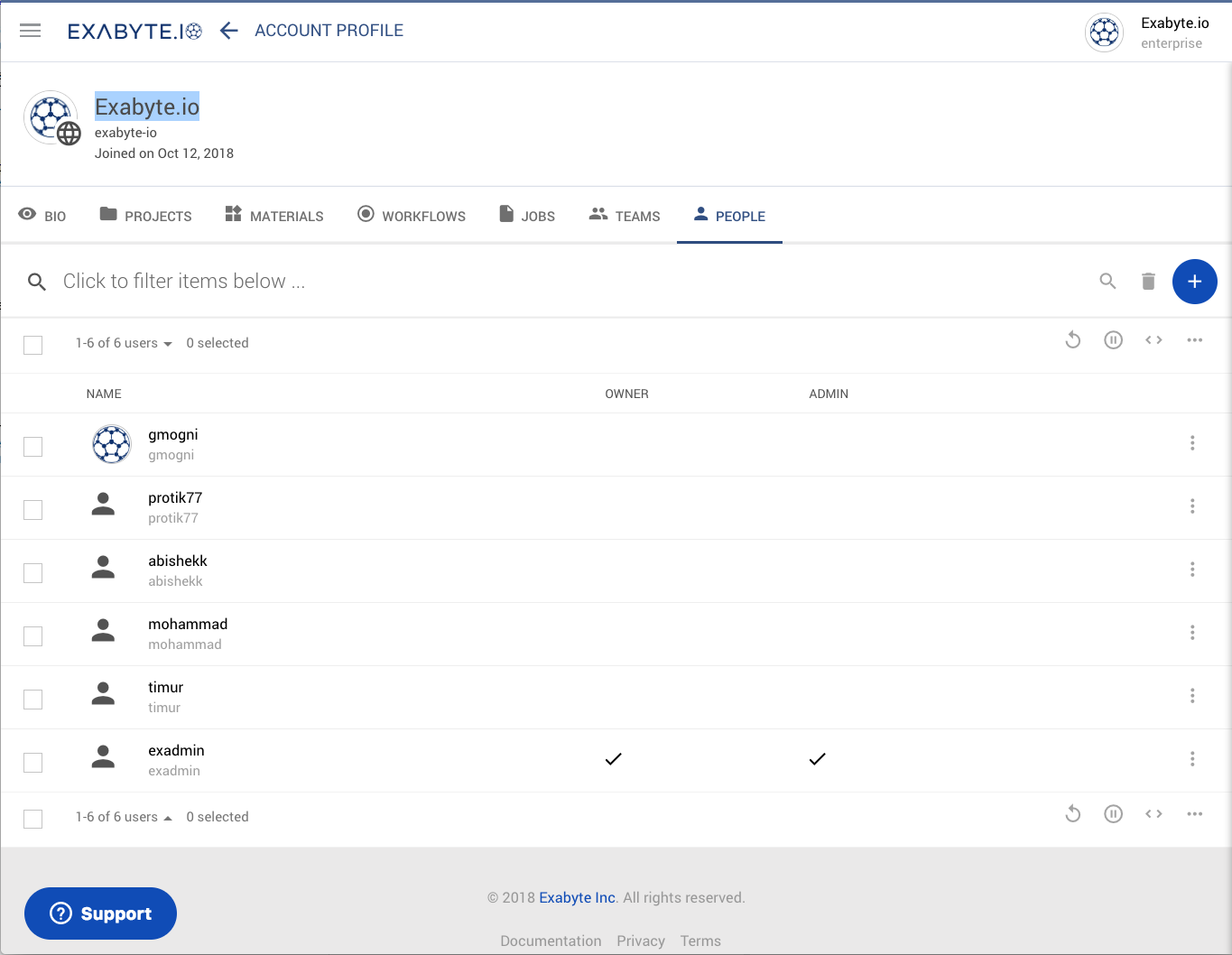
Central Table: Owner and Admin Roles¶
The members who have the titles of "Owner" or "Admin" attributed to them are indicated in the central table. In the above example, the user "exadmin" is the sole Owner and Administrator.
Actions¶
Administrative Actions concerning the Organization originate from here.
Team People Explorer¶
We then click on one of the Teams listed under Teams Explorer, to gain access to its corresponding Team-specific Page. The "Team People Explorer" can be found under the "People" tab .
"Team People Explorer" or "Team Members Explorer" can be used interchangeably.
In the image below for example, the members of the Team "Semiconductor band gaps write", contained in the aforementioned "Exabyte.io" Organization, are listed. Only four people are listed this time, a subset of the original six:
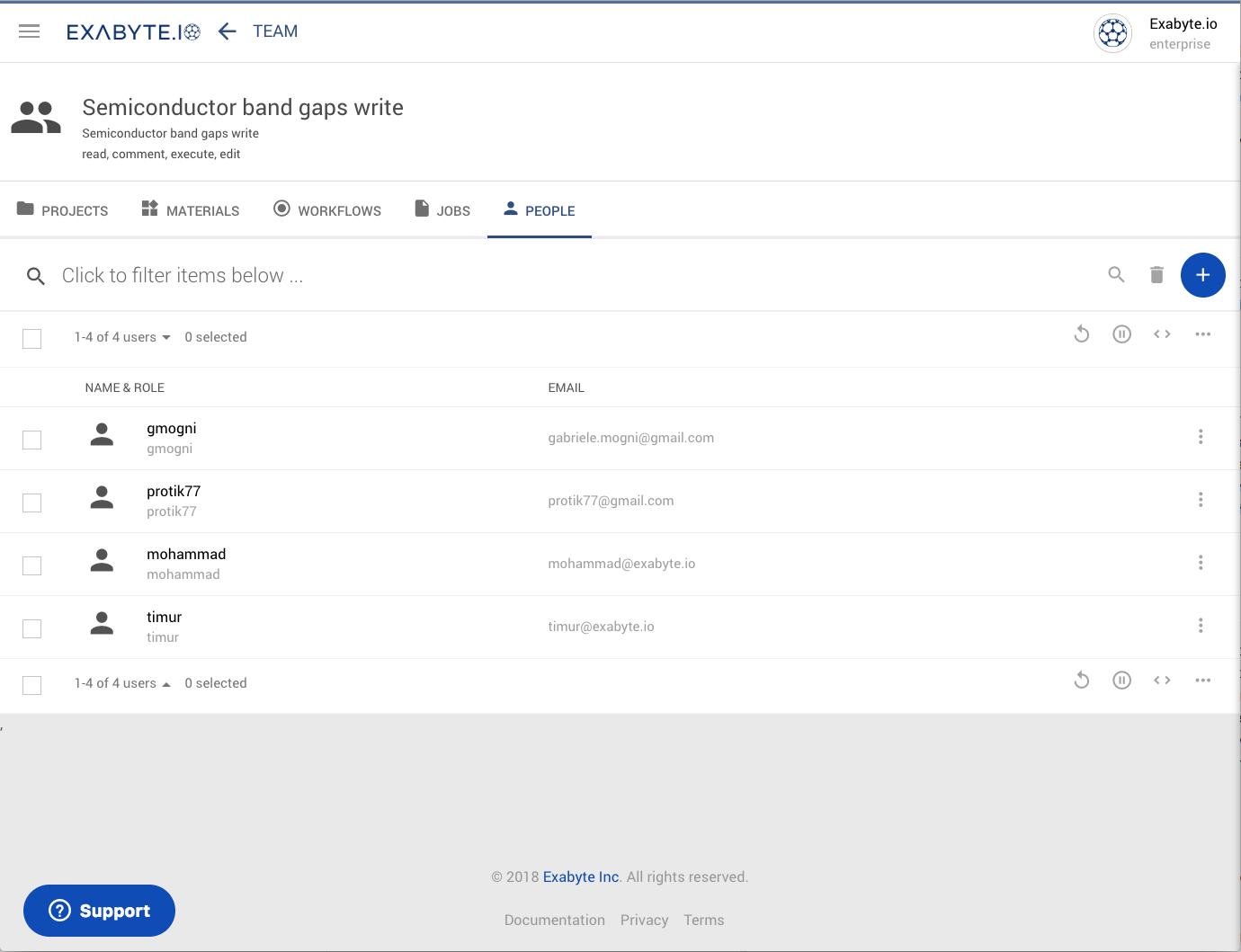
Central Table: Email Addresses¶
The central table displays the email addresses of the Team members. No information about the Owner or Administrators is necessary this time, since such titles are inherited from the parent Organization.
Actions¶
From here, members can be added or removed to/from Teams, as explained in this page.