Input/Output Menu¶
The left-most Input/Output menu on the top menu bar of the Materials Designer interface offers general import, export and save functionality with regards to the various crystal structures to be manipulated inside the designer. The location and appearance of this menu within the overall interface is highlighted in red in the figure below:
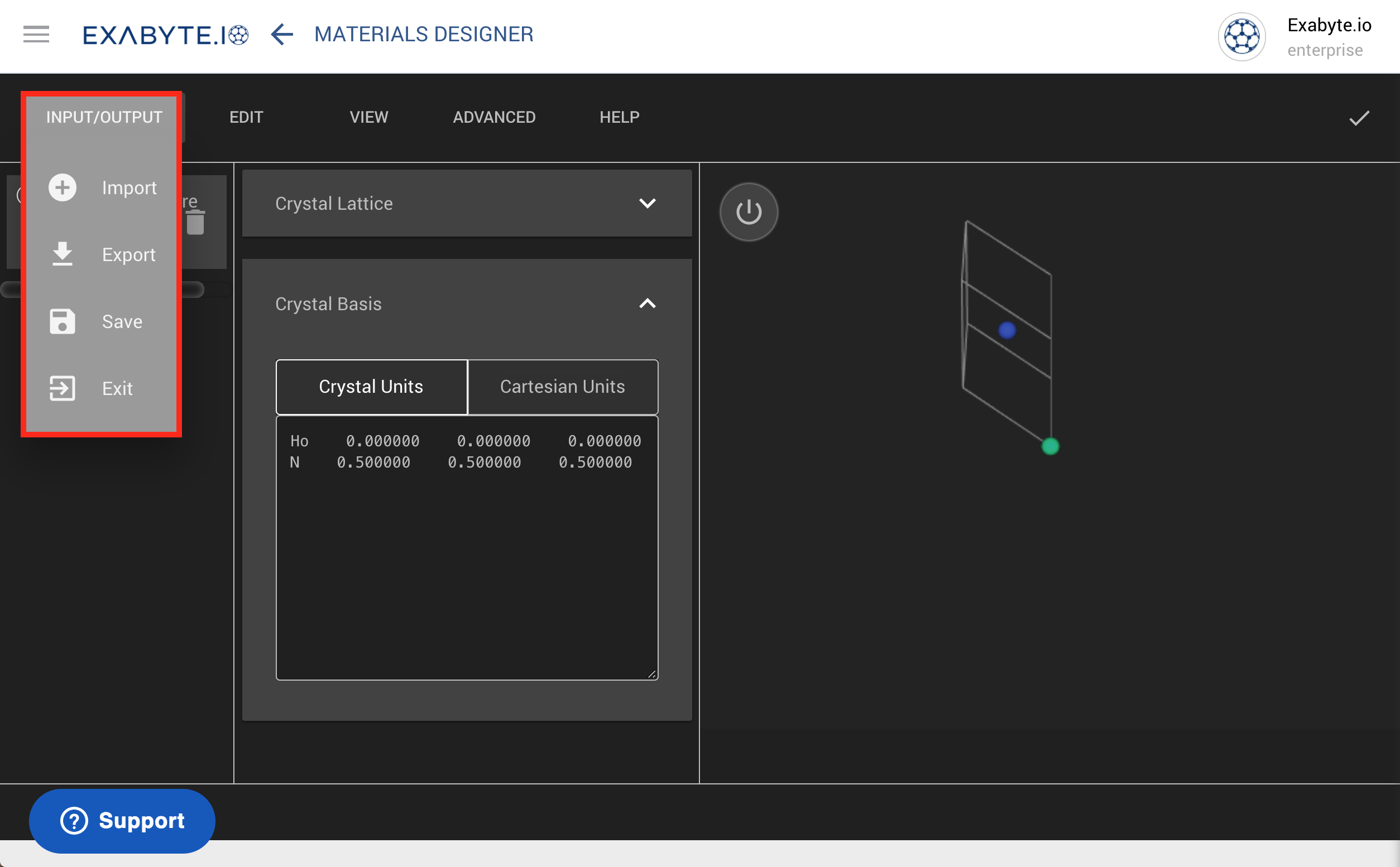
Import¶
Import action of the menu is explained here.
Export¶
Instructions on how to use the Export functionality of the menu can be found here.
Save¶
Export action of the menu is documented here.
Exit¶
The Exit option allows the user to quit the Materials Designer and return to the previous page.