User Settings¶
Clone Suffix¶
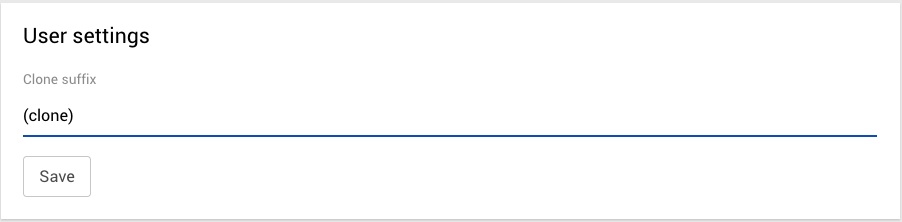
Here, the user is given the opportunity to enter a suffix which will be appended to each job that is cloned via the jobs explorer page. This suffix initially defaults to "(clone)", but it can be modified appropriately by the user to any custom entry.
Material Cell Type¶
Here, user can specify primitive or conventional unit cell representation to be used by default while visualizing materials in 3D Editor.
Default Entity Privacy¶
Account's entities are created as public by default which means they are accessible for other platform users to view. If account's service level allows Private Data, account's owner or admin can adjust the default behavior here to create private entities instead.
Save Changes¶
Once the user has chosen and entered the new desired values, the Save button should be pressed to register the change to the account.