Left-hand Sidebar (Items Navigation)¶
Click the Trigger Icon in the top-left corner to open and navigate sidebar as shown below.
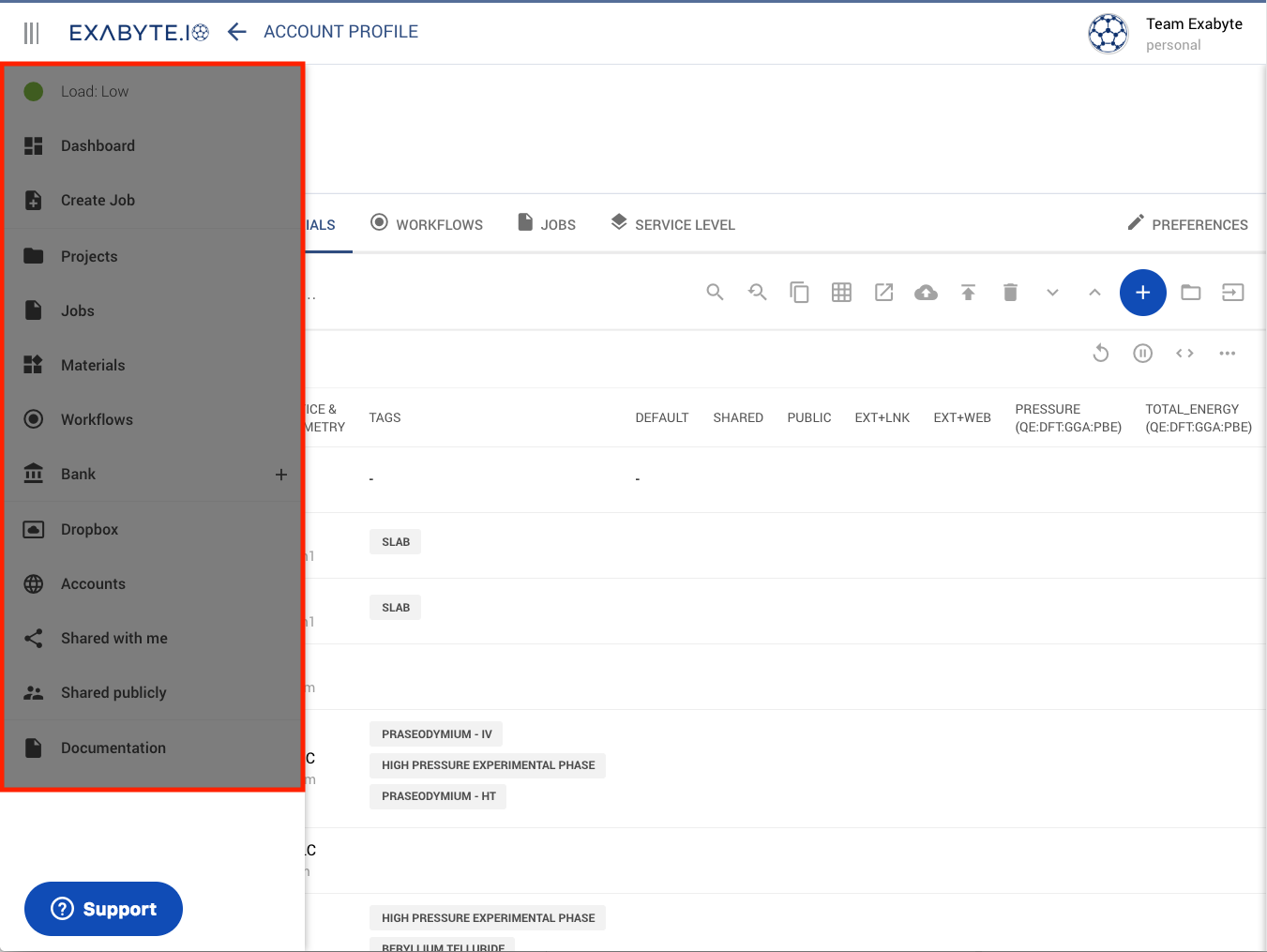
Items¶
The following table summarizes the different types of items contained in this sidebar. The more complex entries are further described comprehensively in dedicated documentation pages, referenced in the paragraphs that follow the table.
| Menu Item & Icon | Description |
|---|---|
| Load | Compute load shows how busy the compute system is. There are three levels: low, medium and high. It is opportune to start jobs when the indicator is low in order to achieve a quicker turnaround. Conversely, if the compute load is high, wait times for job turnaround may be longer. |
| Dashboard | Dashboard highlights important datapoints and files of recent activity |
| Create Job | This is a quick link to get started straight away on a job. Jobs saved are collected in the default user project, which is named the same as the username and can be found in the projects page]. |
| Projects | Shows the user's list of projects |
| Jobs | Shows the user's list of jobs |
| Materials | Shows the user's list of materials |
| Workflows | Shows the user's list of Workflows |
| Bank | Import pre-defined Materials and Workflows from a central "Bank" repository |
| Dropbox | File browser for cloud-based file/directories |
| Accounts | General list of user accounts |
| Shared with me | Items made available by other users |
| Shared publicly | Items shared to the general public |
| Documentation | A link to this documentation |
Dashboard¶
The Dashboard component of the user interface is reviewed in the following page.
Create Job¶
Job creation, explained in more detail here, can be accessed from this link.
Projects¶
Click "Projects" to navigate to the list of the Projects.
Jobs, Materials and Workflows Entities¶
The "Jobs", "Materials" and "Workflows" pages contain lists of the respective entities. Due to the numerous different aspect that these entities have in common, they are reviewed together starting from this page.
Bank¶
Links to Entity Bank pages for Materials and Workflows are presented under the "Bank" menu.
Dropbox¶
Dropbox, a central limited-capacity cloud-based data storage, is available under this link.
Accounts and Data Sharing¶
Information about the other user accounts present in the Exabyte platform, about data shared bilaterally between accounts, and about data made publicly-available to the entire users community, can also be accessed from within the final section of the menu.