Account Profile Page¶
The "Account Profile" page represents the "command center" of any Account present on our platform. It encompasses all User Interface components which are essential to operate and manage the Account, and the entities that it contains.
This page can be subdivided into several components, related to either management or Entities.
These components are highlighted in the image below. The position of the "Account Summary", displaying information about its name, username and date of creation, is also exhibited. In the case of Organizational Accounts, some of these interface components are visible only to the Owners and Administrators.
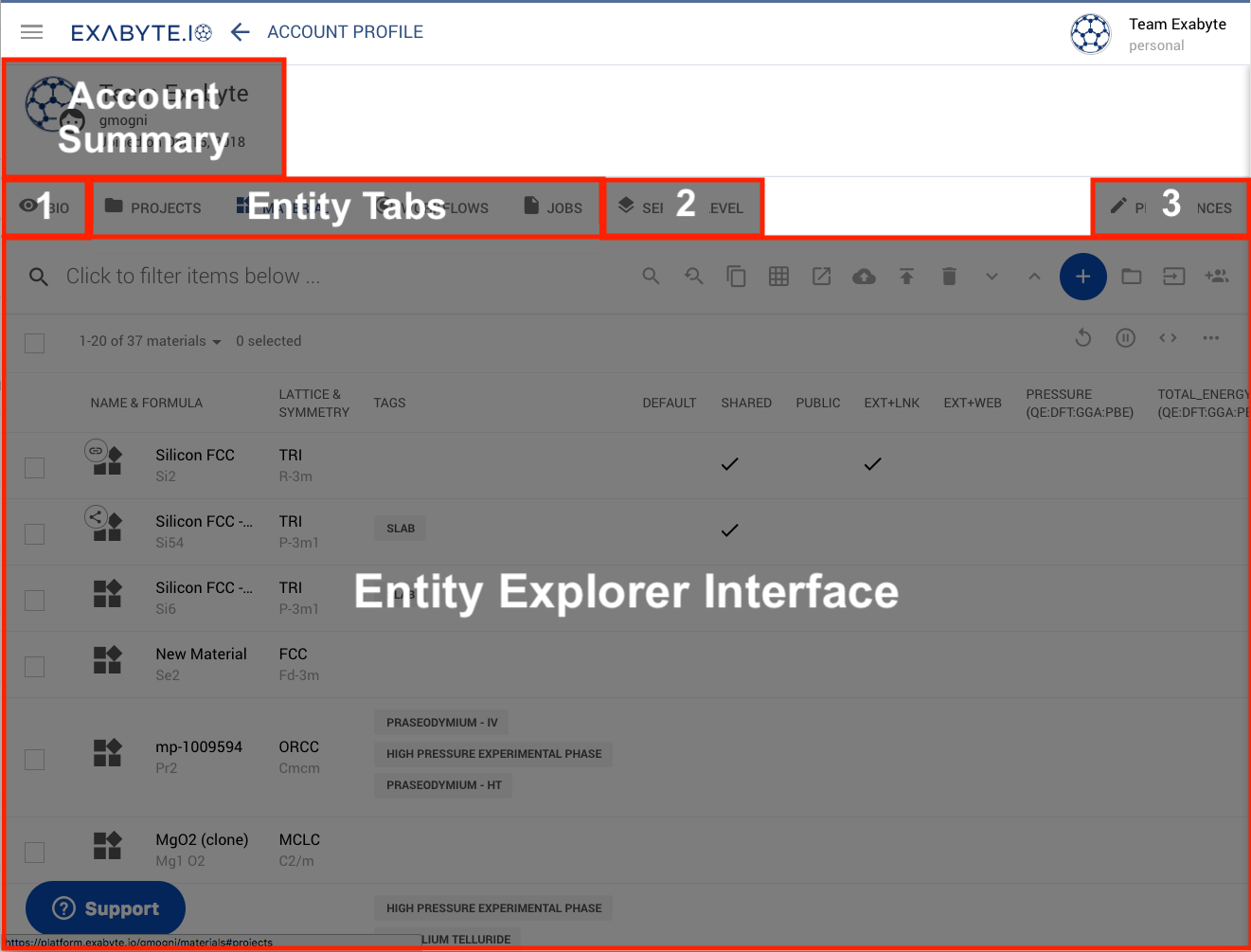
Account Management Components¶
The above image shows the location of the access points (or click triggers) to each of the following components related to Account management, under the same numbers.
1. Biographical Information¶
The user can view general profile information about the Account under the Biographical ("Bio") section.
2. Service Levels¶
Service Levels, offering different price-to-quality ratios with regards to features, are available for selection.
3. Preferences¶
General Account Preferences and Settings, such as the biographical information and password, can be set or edited under the corresponding component.
Entity Components¶
The Profile page also allows the Account-owned Entity Collections to be accessed from their associated "Entity Tabs", located at the top of the page. Each tab leads to the "Explorer Interface" for the corresponding entity type.