Assign Entities to Team¶
Entities of different types can be assigned (or added) to a team. The procedure is explained in what follows.
Open Entity Tabs¶
Starting from the Team Page, navigate to the appropriate entity tab among the ones highlighted below:
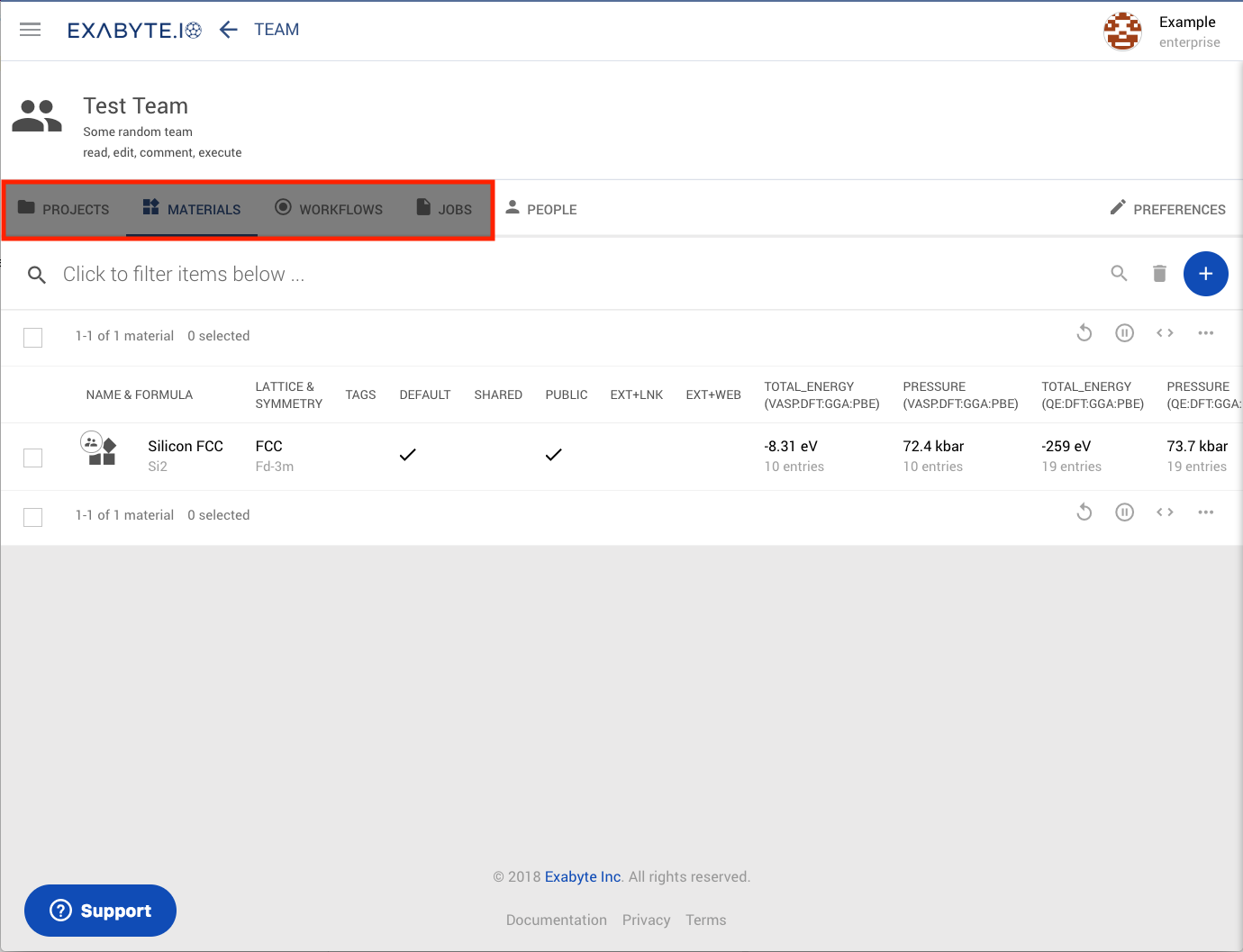
Open "Add Entity" page¶
Next, click "Create" button on the top-right actions toolbar.
The list of entities that can be added to the team will now be presented.
Add Entities¶
The desired entries can be selected by ticking their corresponding checkboxes, and finally added to the Team by clicking Select Items button in the top-right .
Animation¶
In the animation below, we add a material entity (crystalline silicon) to a "Test Team":
Remove Entities¶
Any entity previously assigned to a Team can then be removed. First, navigate to the relevant entity tab under the Team Page, and then follow the general Delete Procedure to execute the removal action.
When an entity is removed, none of the Team members will then be able to access it, unless they are given such permission inside other Teams.
Animation¶
We now proceed to removing the silicon material added in the previous animation: