Teams Explorer¶
Open Interface¶
Click on the "Teams" tab under the Organization's profile page. The list of its constituent Teams appears, displayed in the standard Explorer-type interface.
The appearance of this "Teams Explorer" page is portrayed below:
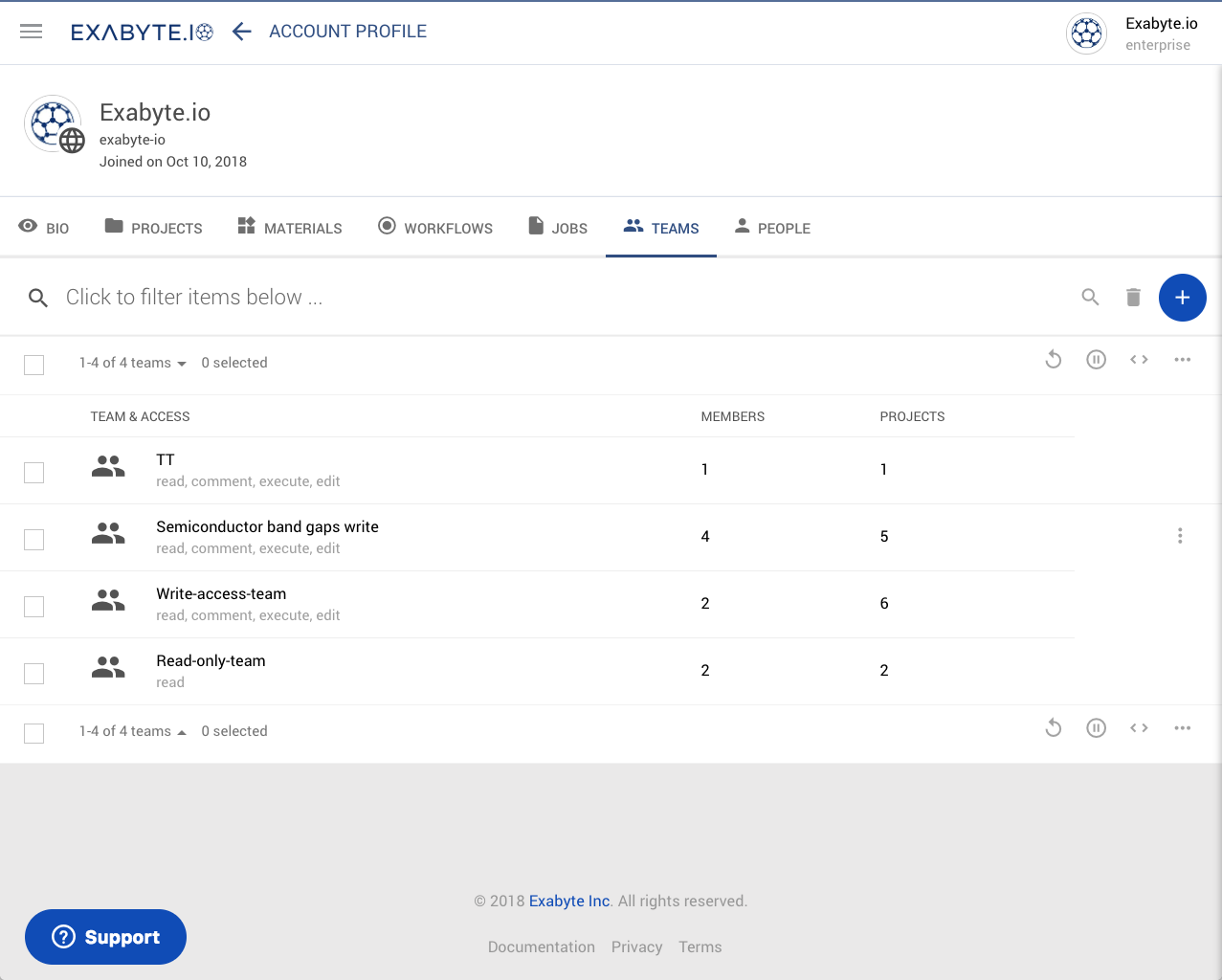
Columns: Members and Projects¶
Information about the number of members and projects assigned to each team is exhibited in the central table.
Team Pages¶
A page for each team, or Team Page can be accessed by opening the corresponding entry.
Create or Delete Teams¶
The action of creating or deleting Teams is explained here.