Change Entity Set Type¶
In order to change the type of a set, use Change Type option in the actions drop-down menu. The user is presented with the following dialog to select the type.
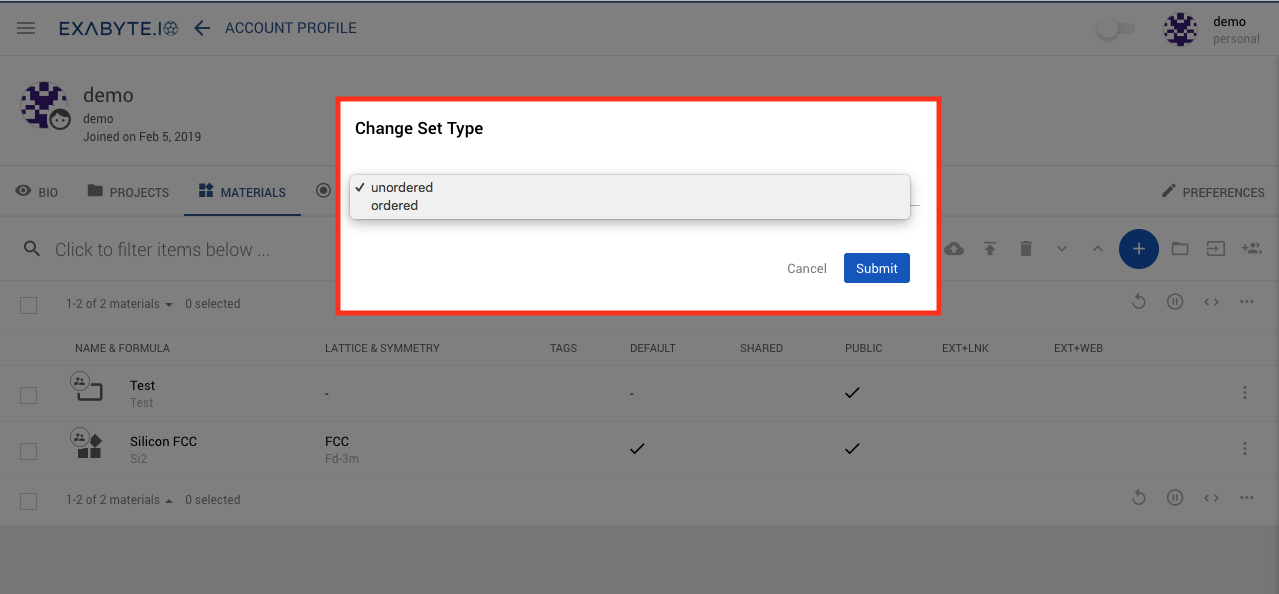
The entities inside the set are ordered descendingly by their creation time when the type of a set is changed to ordered.
Animation¶
In the animation below, we show how to change the type of a set labelled "Test" to ordered. We then navigate inside the set to confirm the order of entities: