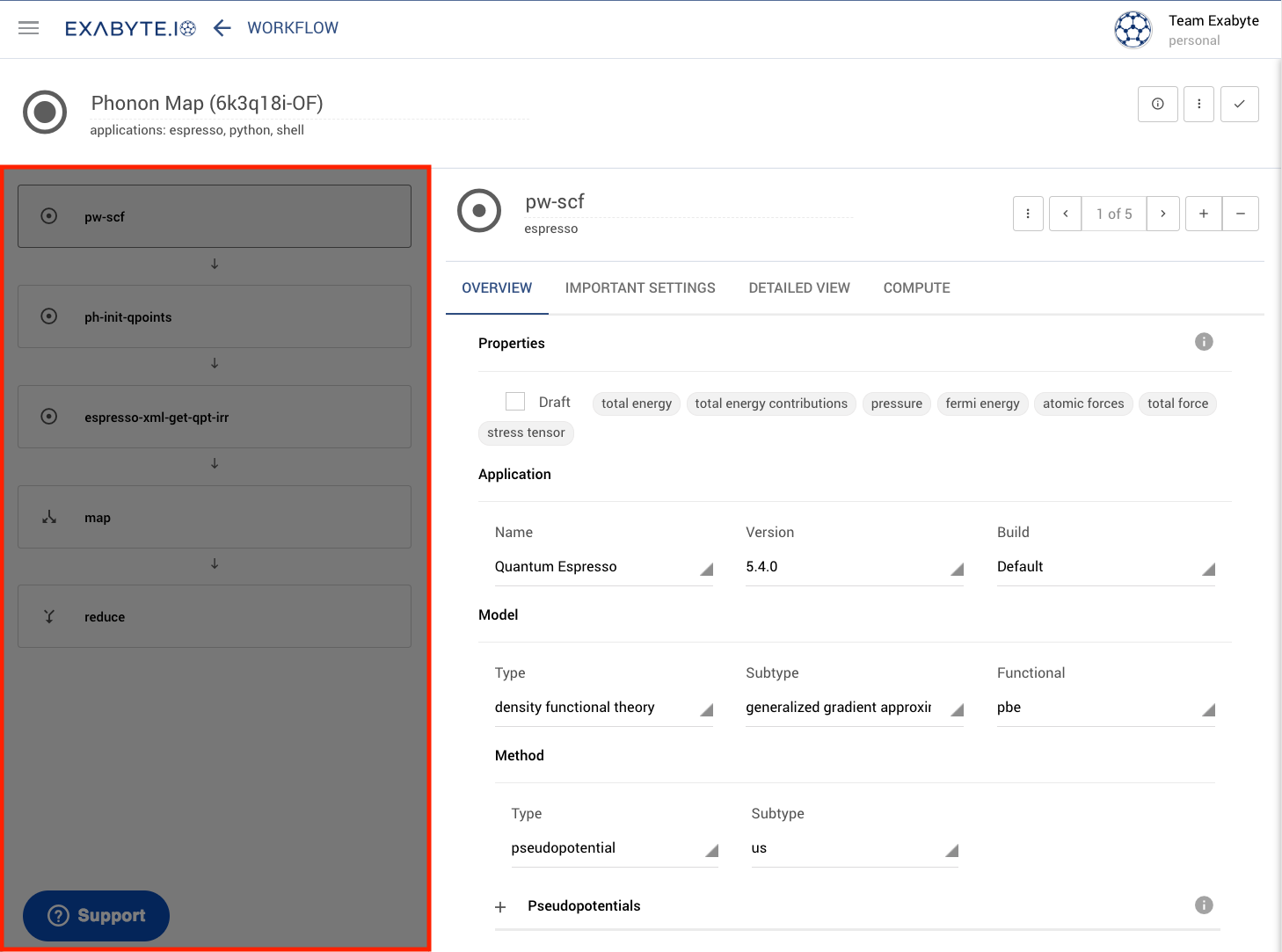Items List Sidebar¶
Each workflow may contain multiple subworkflows, which are reviewed in the corresponding documentation page. The complete workflow can be visualized as a list of items in the sidebar on the left-hand side of the Workflow Designer interface. Here, the current workflow under consideration is presented in the form of a flowchart, with the modules executing different operations listed sequentially in logical order. This flowchart of subworkflows initially defaults to a single entry named "Empty Subworkflow" when a new workflow is being created from scratch.
Selecting Active Items¶
The user can click and select any subworkflow module listed in this sidebar to analyze its parameters, which get displayed elsewhere in the Subworkflow Source Editor. Detailed description of the parameters and how to edit them is contained here page.
Visual¶
An example appearance of this sidebar list within the wider Workflow Designer interface, is highlighted in the image below: