What is Materials Designer?¶
The Exabyte platform provides a graphical crystal structure viewer and builder which we refer to as the Materials Designer, and that will now be reviewed in detail. This designer essentially makes it possible to conceive and then save new crystal structures from scratch.
Navigating to Materials Designer¶
In order to create a new material, one first needs to navigate to the "Materials" page using the left-hand sidebar, and then click on the "Create" button located at the top right corner of the page.
Components of the Interface¶
The Materials Designer is structured into four main building blocks and has the typical initial default appearance as shown in the picture below, where the four main components are demarcated in red. To access their corresponding documentation pages, please click on each component's red panel directly on the image:
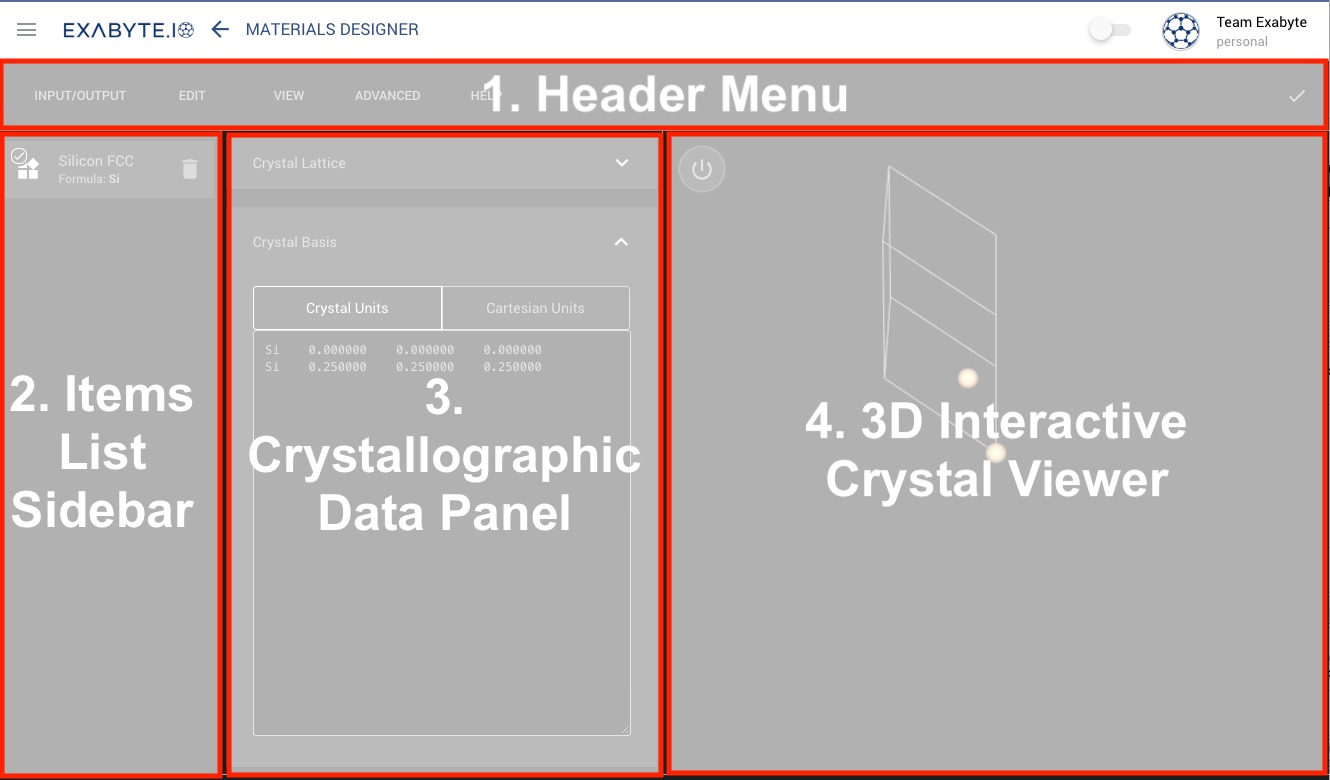
Default Material¶
When first opened, the page is initialized with the default material (FCC Silicon initially). Readers can learn how to set and adjust default materials in this page.