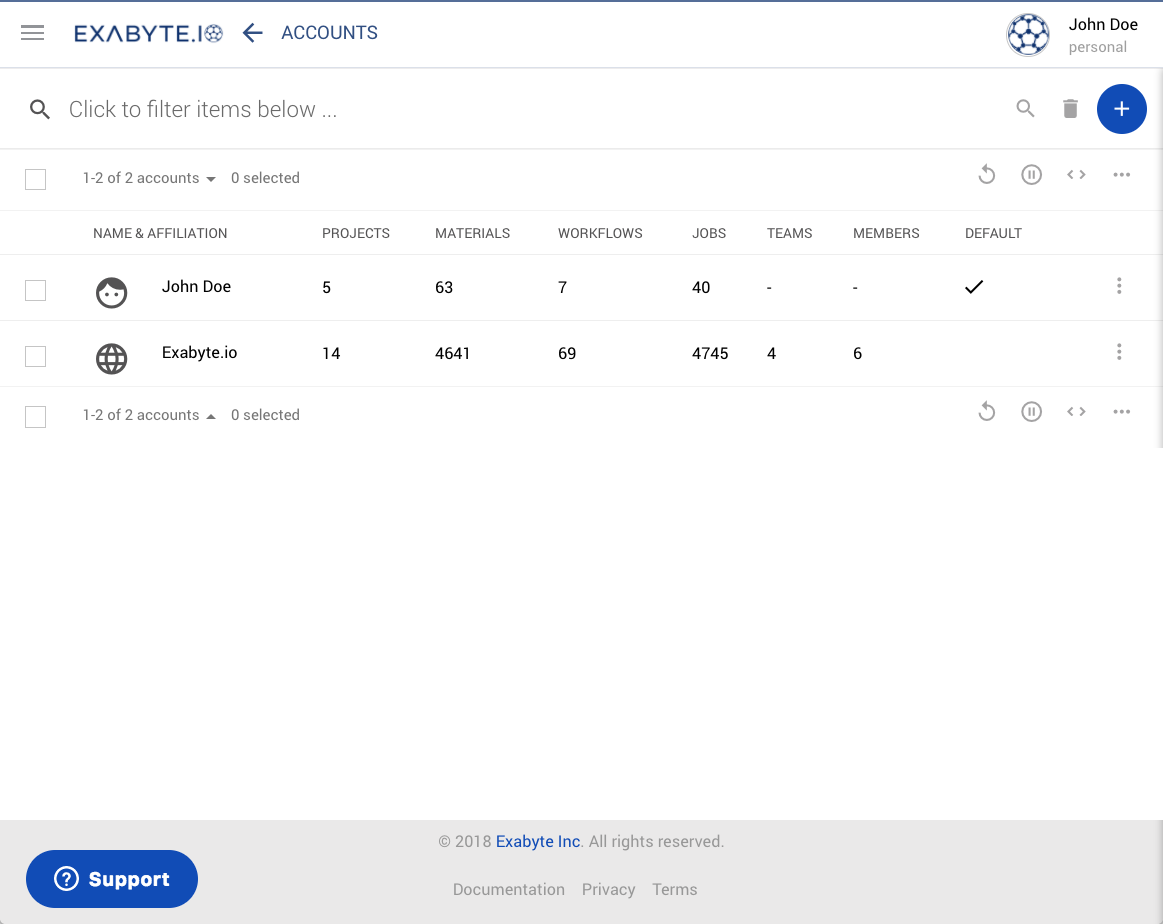Account Switcher¶
The possibility to switch between all Accounts available for login to the user is offered at the top of the right-hand menu sidebar, under the label My Accounts .
Currently Logged-in Account¶
The name and type of the account that the user is currently logged into is displayed in header.
View My Accounts¶
If the user is a member of, an organization, the "My Accounts" list will contain other accounts, besides his/her personal one. This list is presented using an Explorer-type interface, with its associated layout and features.
Switch to Account¶
The user is able to switch between the personal account and organizational accounts by clicking on their corresponding names in the list. When switched, the interface will consequently reflect the change by showing the data related specifically to the organizational account, for example storage quota and balance affecting the wider organization as opposed to the user's personal consumption.
Example¶
In the image below, two accounts are listed in the Account Switcher: a personal account labelled "John Doe", and a wider organizational account called "Exabyte.io". The account under which the user is currently logged in is the personal one.