Edit Team Permissions¶
Permissions allow members of a Team to view and/or manipulate its assigned entities. Such permissions can be modified at any time after the team creation.
Open Preferences tab¶
First, navigate to the "Preferences" tab towards the right-hand side of the Team-specific Page:
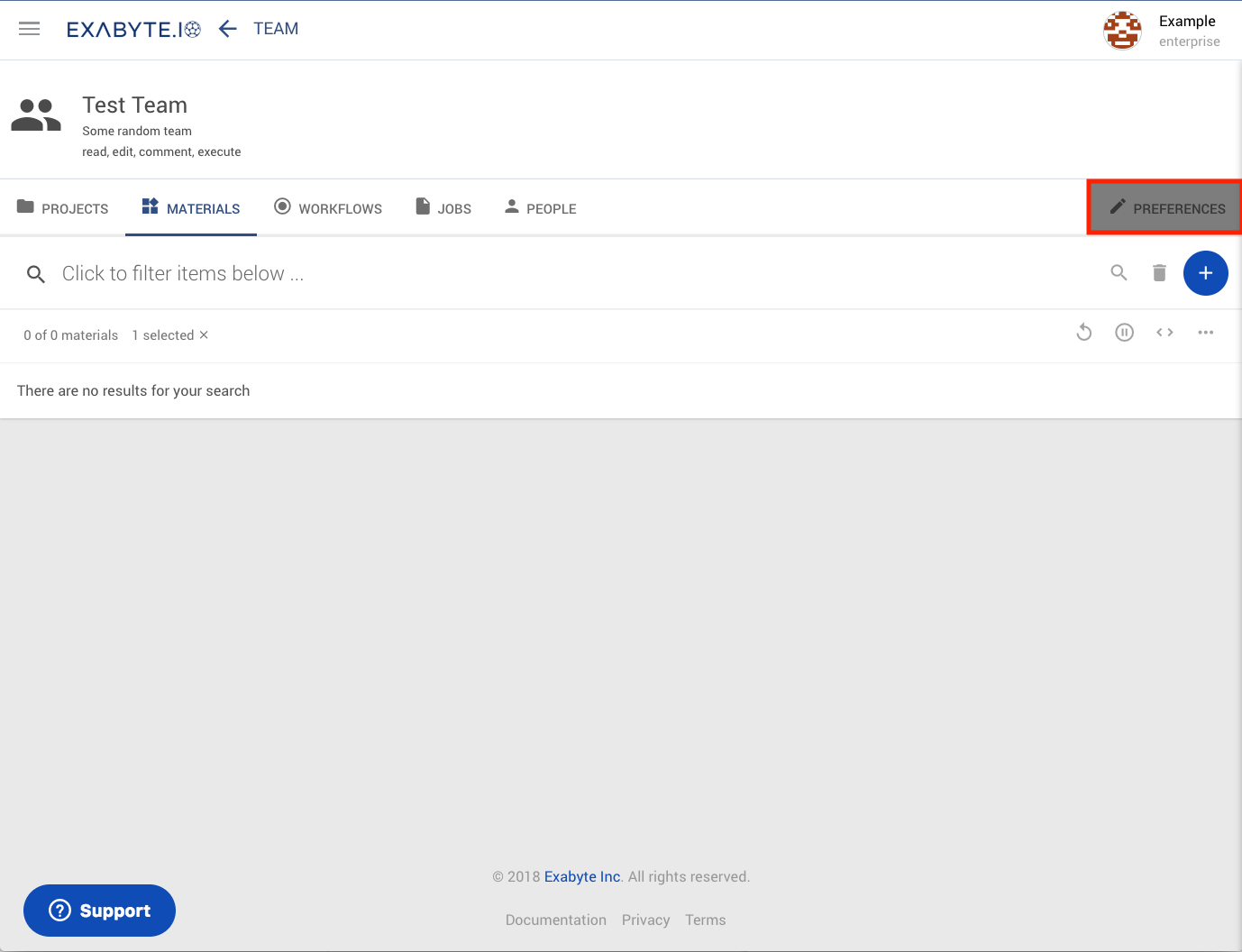
The "Update Team Profile" Page¶
The user is greeted with the following page, containing the team information:
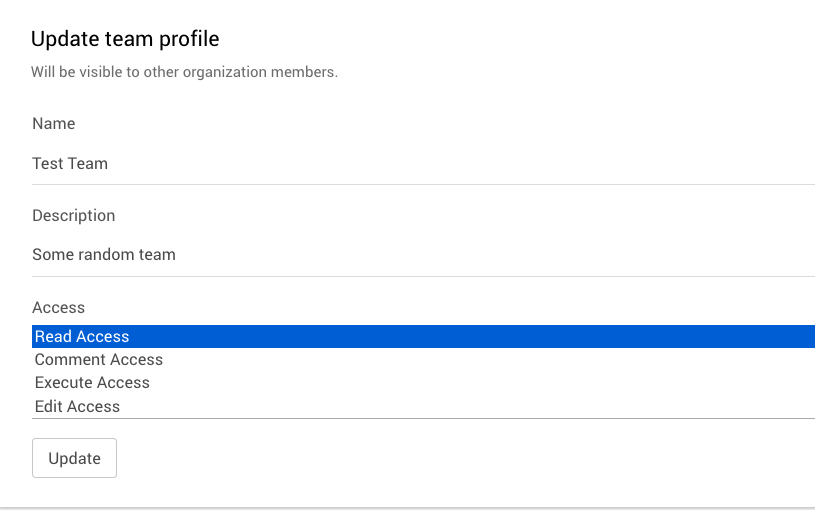
Update Team Permissions¶
Multiple permissions can be selected simultaneously towards the bottom of the above page. Click Update button to save changes. The permissions summary displayed at the top of the Team-specific page will be updated accordingly.
Animation¶
Below, we start with a "Test Team" equipped initially with Read-only permissions. We then change the preferences to include the four possible permission levels (Read, Edit, Comment and Execute):