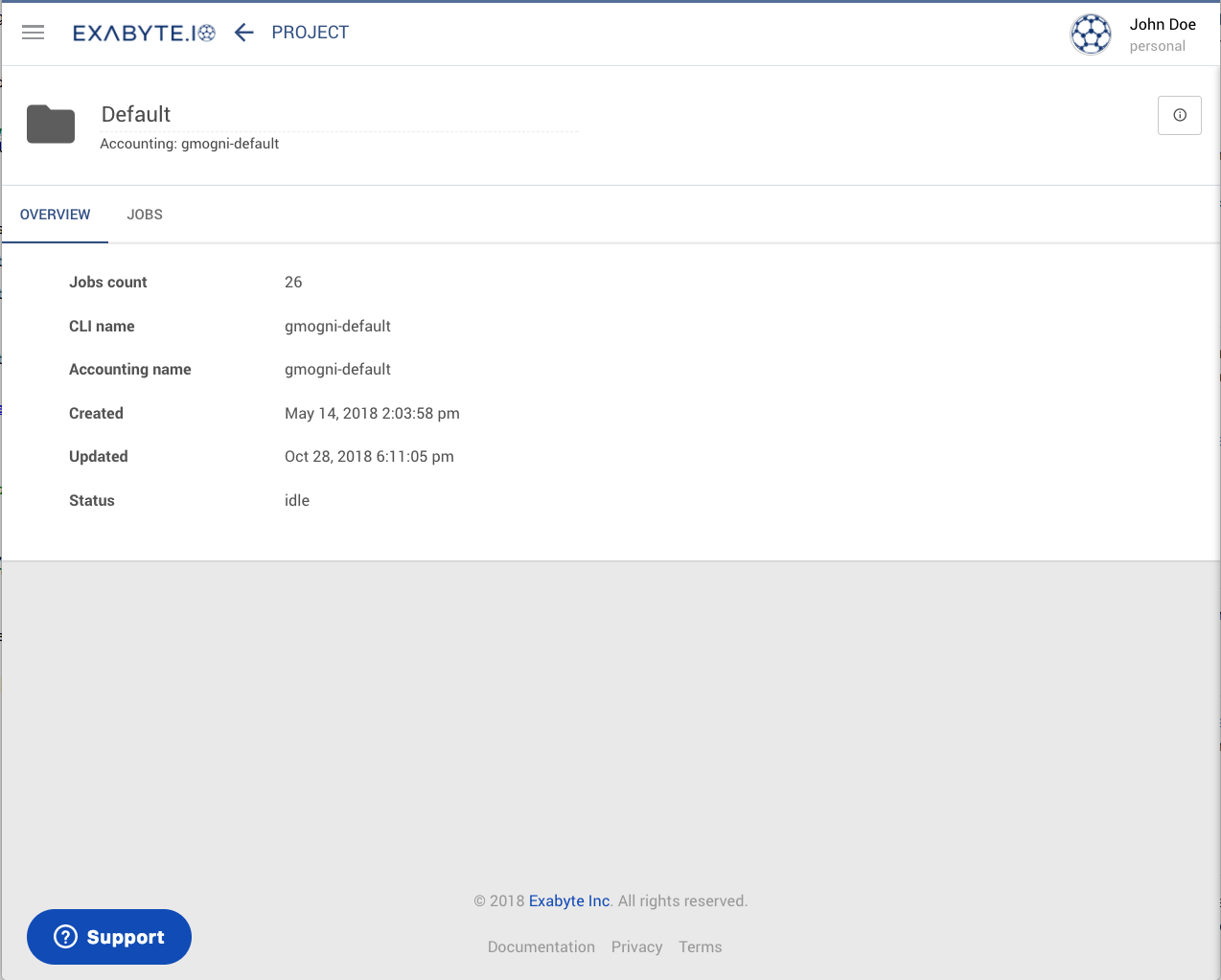Projects Page¶
The page dedicated to each Project contains the information about it and is comprised of two main tabs, as highlighted below.
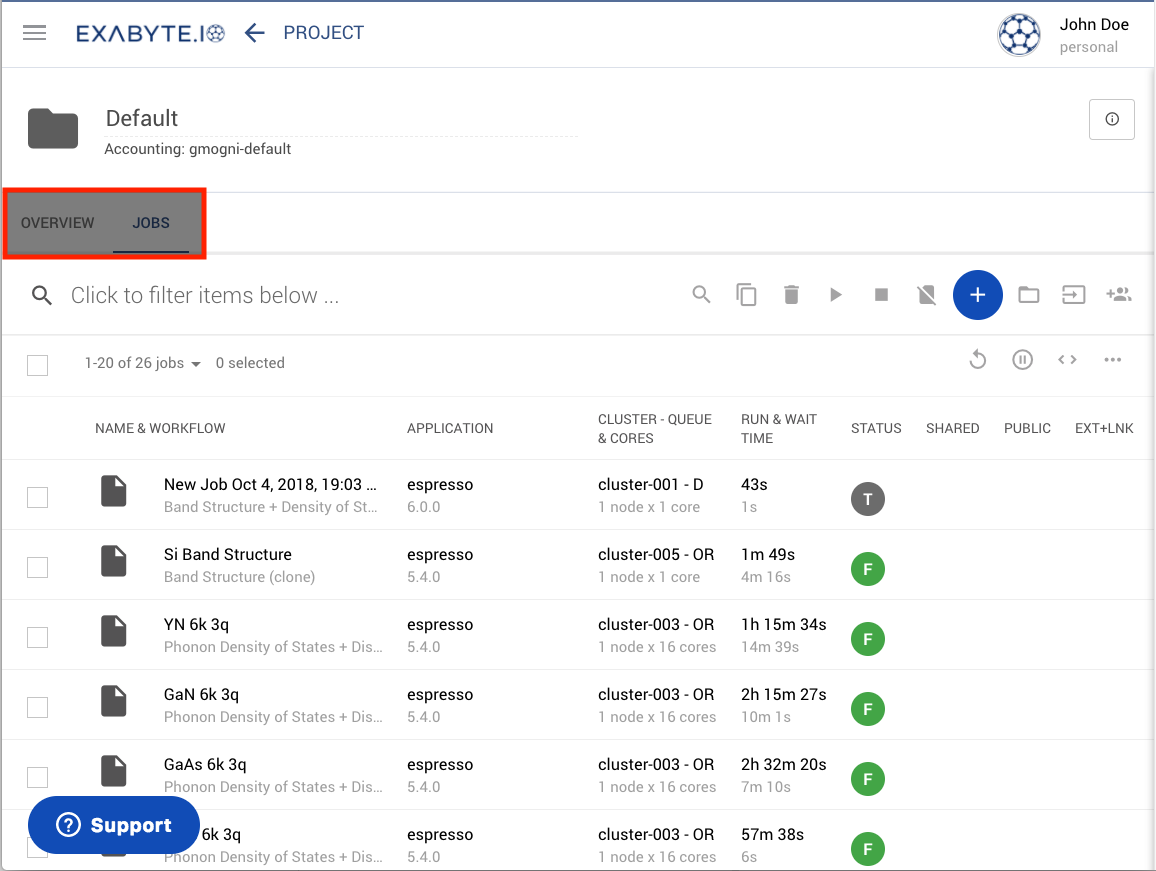
Jobs Tab¶
The list of Jobs contained in the Project is displayed under the "Jobs" tab, using the same interface as Jobs Viewer, as shown in the above image.
Note: create new Jobs
The "Jobs" tab is where the action of creating new Jobs has to originate, as explained in a separate documentation page.
Overview Tab¶
Another tab labeled "Overview" is present next to "Jobs". Here, a summary selection of Project's properties is displayed, as shown in the example below. All such properties are also available under the main Projects Explorer interface.