Create New Project¶
New Projects can be created under the Project Explorer by clicking the "Create" button accessible under the actions toolbar. The user is presented with the following "Create New Project" dialog.
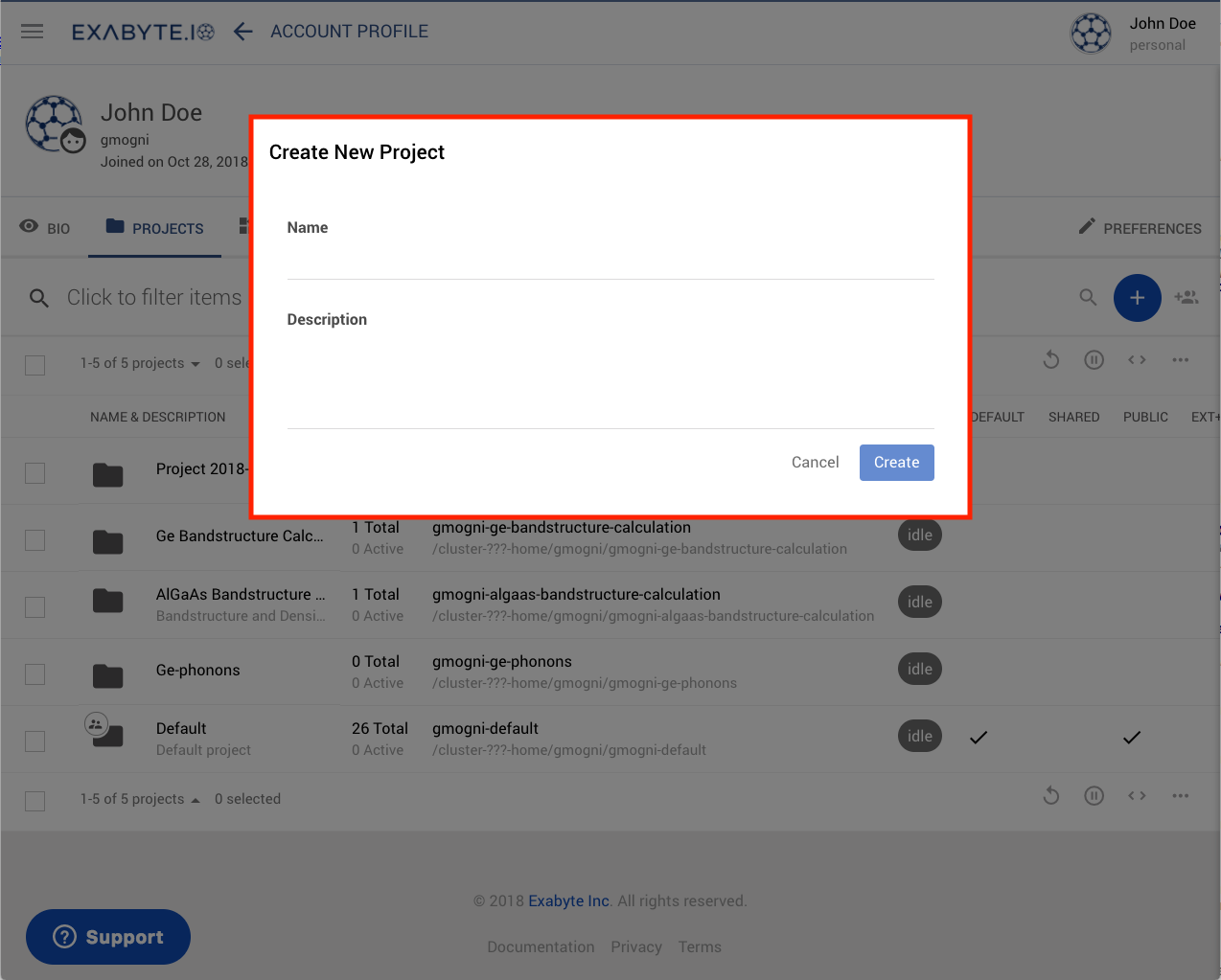
Here, the desired name and description of the new project can be entered, followed by pressing the Create button. The new project will then be added as an additional entry on top of the Project Explorer items list.
Animation¶
Below, we show how to create a new "Example Project".
Delete Project¶
The action of deleting a Project cannot be performed by the user. In case of necessity, please send us a support request.