Exabyte Platform via Remote Desktop¶
A graphical Remote Desktop (RD) environment is also available as an option for connecting to our platform. This type of connection is recommended to users who are not familiar with the Command Line Interface, or want to run graphical applications for, for example, visualizing the crystal structures output by simulations.
Linux Environment¶
Our Remote Desktop environment is based on the CentOS Linux distribution 1 2. We further explain the directory structure implemented under the GNOME Desktop environment 3 in this section of the documentation.
Available Analysis Software¶
The set of Analysis and Visualization Software presented here is available under the Remote Desktop, in their Graphical User Interface versions.
We explain how to open and launch such analysis software in this page. An example of the appearance of the Remote Desktop interface is shown in the image below, where the VESTA option under the corresponding access menu is highlighted.
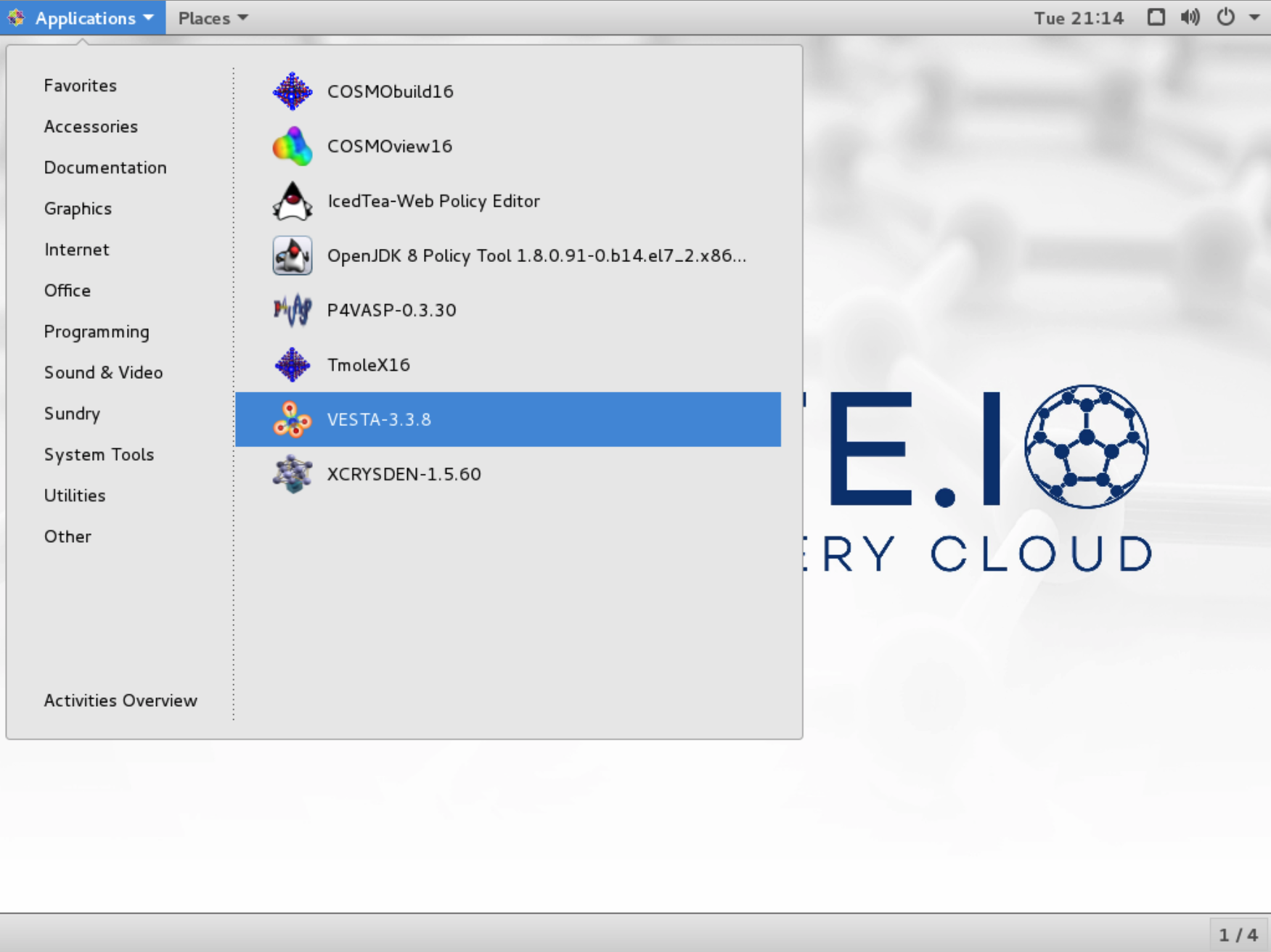
Open Remote Desktop¶
We document how to open the Remote Desktop environment, starting from the Web Interface of our platform, here.
Actions¶
Other useful actions for Remote Desktop are introduced in this section of the documentation.