Entity Sharing¶
An entity can be shared between accounts. This page explains the user interface components employed during this procedure.
"Share" button¶
The share button is located under either the actions toolbar, or the actions drop-down at the right-end of each entry in the entity collection.
The Sharing Settings Dialog¶
Clicking on the sharing button after selecting one or multiple entities opens the "Sharing Settings" dialog. This dialog contains the components highlighted in the image below, presented in a standard Explorer-type Interface:
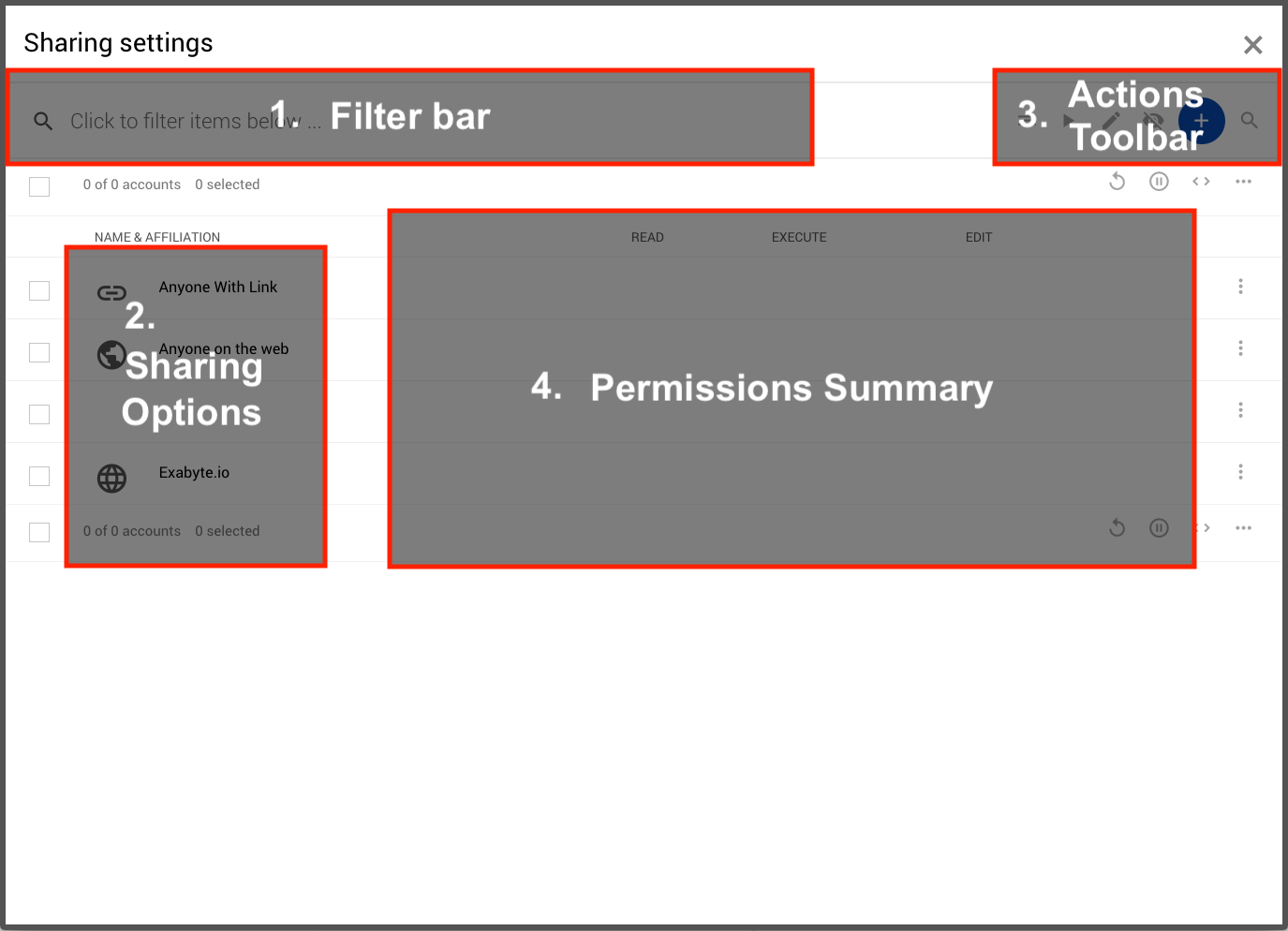
1. Search/Filter bar¶
The available Sharing Options can be filtered down to a narrower selection through the top search bar .
2. Sharing Options¶
Different levels of access can be selected from the left-hand options menu, and applied to the entity under consideration. Multiple sharing options can be chosen simultaneously, or all together via the top (or bottom) checkbox.
These sharing options, referred to as Access Levels, are reviewed in a separate page.
3. Actions Toolbar¶
Different actions can be executed in relation to the sharing of entities. They are reviewed separately.
4. Permissions Summary¶
The central panel offers a table summarizing the permissions attributed to the Sharing Options. A tick appears when the corresponding permission has been activated.
Sharing Information Under Left Sidebar¶
The left-hand sidebar offers access to features related to shared entities, as explained below.
Accounts Explorer¶
The list of Accounts present across the entire platform is accessible under the option Accounts , which opens the Accounts Explorer.
Entities Shared by Other Accounts¶
The user can inspect all entities that have been shared with him/her by other Accounts, under the Shared with me option . These entities are grouped according to their type under different tabs.
Each entry can be opened for inspection, or can be edited or executed, depending on the permissions assigned to the user's account by the originator of the share.
Entities Shared Publicly¶
Similarly, a complete list of all entities that have been shared publicly, and that are therefore accessible to all users of our platform, can be retrieved under the Shared publicly option .