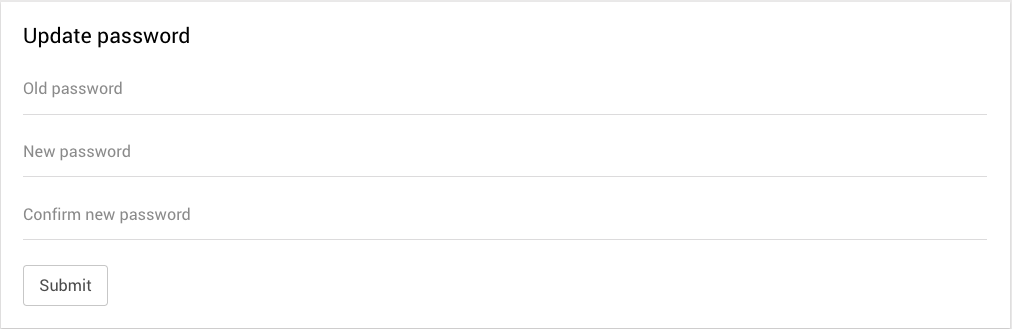Modify Account Password¶
In order to change the password, the user should first enter the old password that needs to be changed, and then the newly desired password followed by its confirmation. To apply this password modification for future use, the final Submit button should finally be clicked upon.
All the above information has to be entered in the corresponding text fields appearing under the "Update password" section of the Account Preferences, which are laid out as shown in the below image: