Workflows Explorer¶
Following the general introduction to the Explorer Interface, it is worth highlighting special features which are exclusive to Workflows.
The image below shows an example of Workflows Explorer, from which general or workflow-specific actions can be executed.
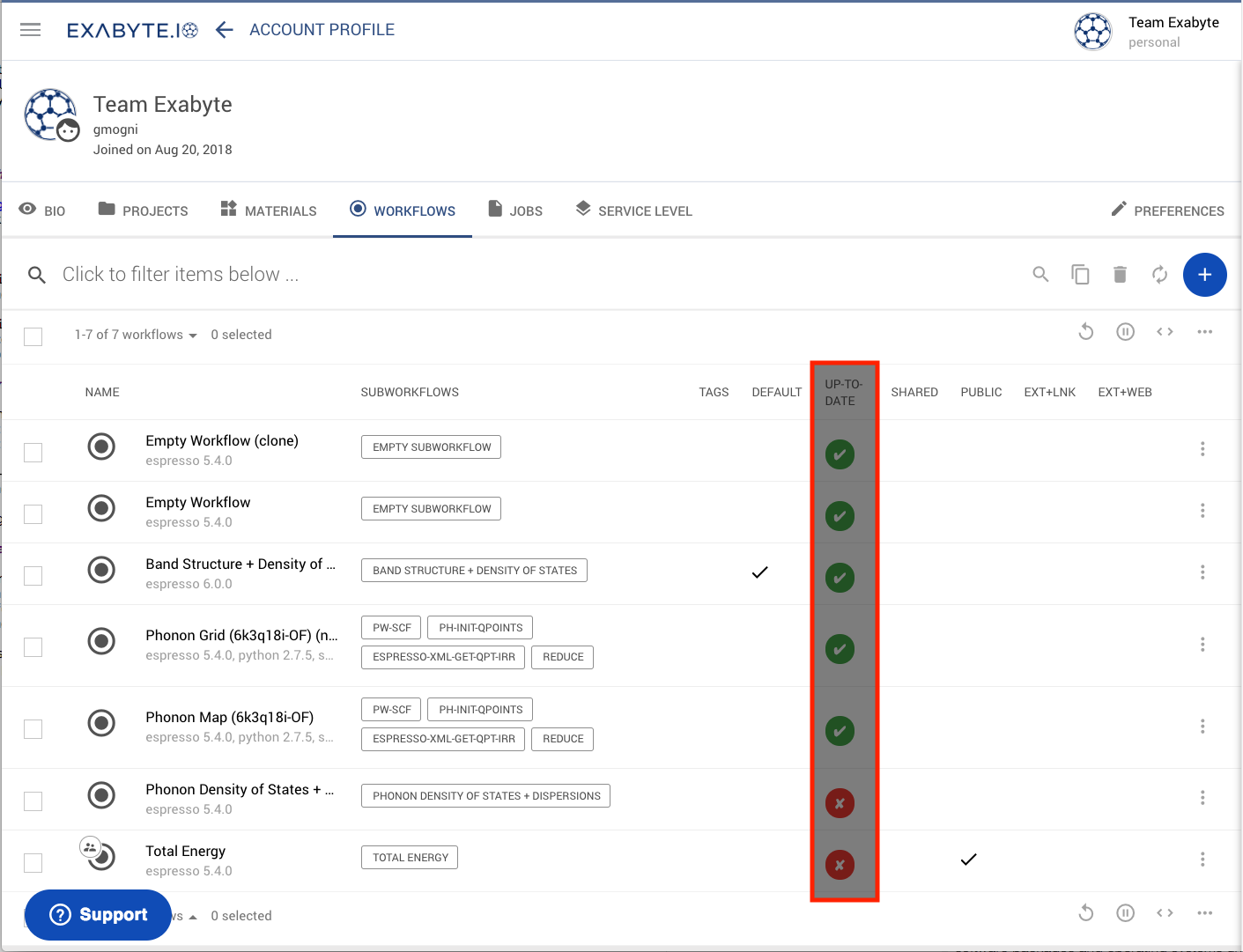
Up-to-date Indicators¶
In the above image, we highlight the area that indicates whether a workflow is up-to-date with respect to its corresponding Bank entry. A green check-mark indicates a positive up-to-date status, whereas a red cross means the opposite.
Filter Workflows by Applications¶
Workflows can be filtered (or searched) conventionally just like other types of entities. The possibility to search them by the application used within them, for performing the relevant computational tasks, also exists in this case.