Team Page¶
Open Page¶
The user can open any entry listed under "Teams Explorer" to which he/she has access. This leads to the corresponding Team-specific page, presented under the same Explorer-type interface, as shown in the example below:
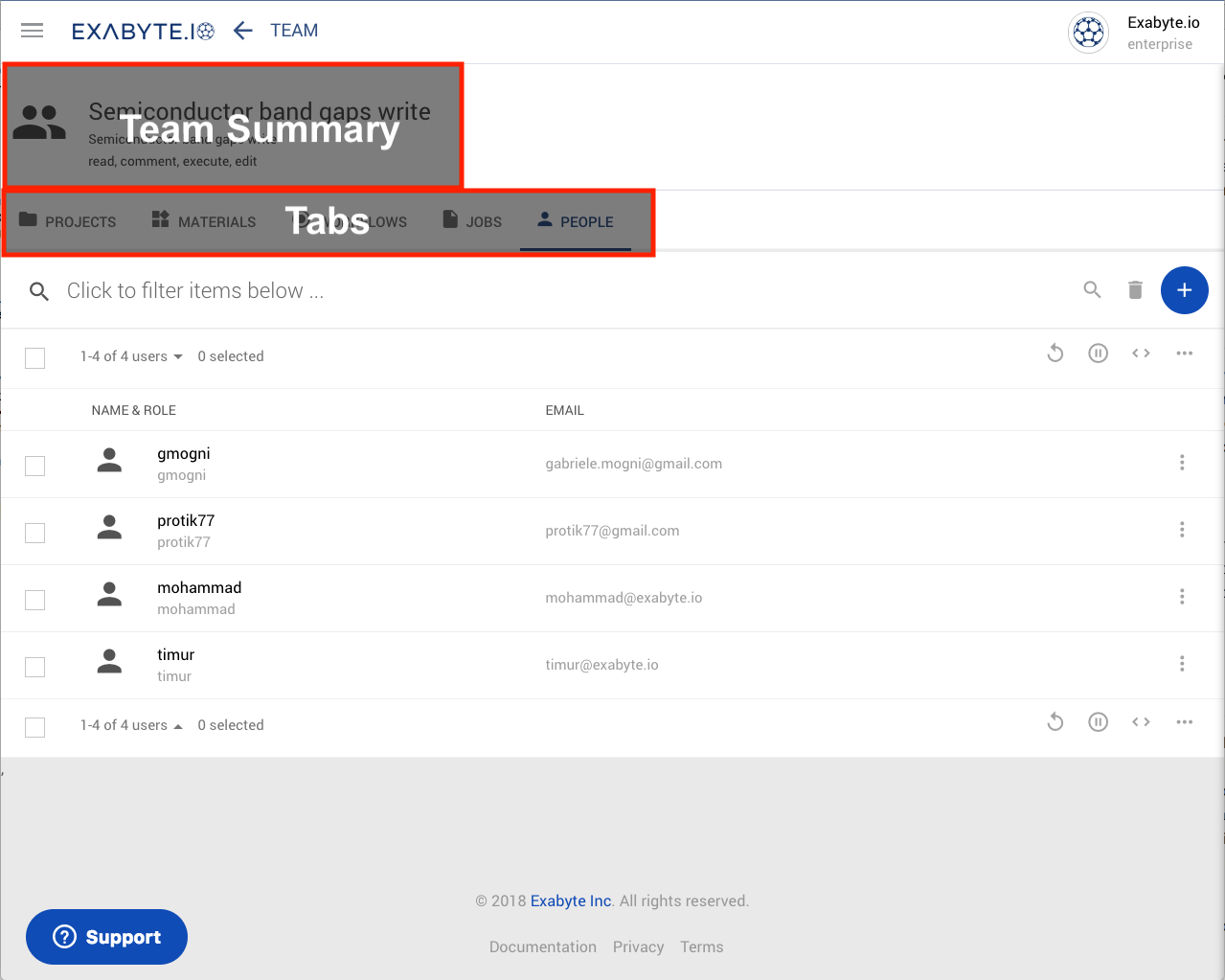
Summary¶
Team name, description and current permissions levels are displayed on top, as highlighted in the above image.
Tabs¶
Entities Tabs¶
All the assigned entities of different types can be viewed under the relevant tab.
People Tab¶
The list of all Team members can be found under the "People" tab .
Actions¶
Most actions related to Teams originate from their specific pages. They are documented here.