3d Editor: "Export"¶
The Export button located at the bottom of the interactive crystal viewer interface makes it possible to perform the following types of actions:
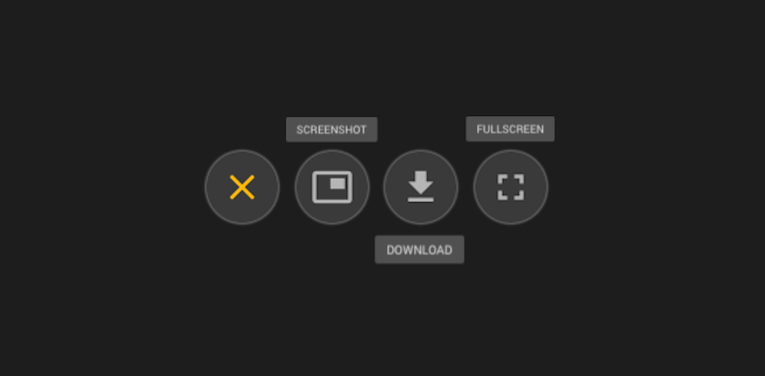
- Take a
Screenshotof the current view, and save it directly to the local hard drive as an image file. Downloadthe corresponding crystallographic numerical information in the form of a POSCAR file, also saved directly to the local hard drive.- Visualize the crystal structure alone in a
Full-screenmode of the interactive viewer, without the rest of the Materials Designer interface.