What is Workflow Designer?¶
Our platform provides a convenient interface for conceiving, editing and saving workflows which implement different types of studies of materials. We refer to this interface as the Workflow Designer, and we reviewed it in detail in this section of documentation.
Navigating to Workflow Designer¶
Navigating to the interface can be initiated through the "Create Workflow" action introduced in this page.
Components of the Interface¶
The Workflow Designer is structured into three main building blocks, and has the typical initial default appearance as shown in the picture below when a new workflow is being created from scratch. In the image below, the three main components are outlined in red. To access their respective documentation pages, click on the image below:
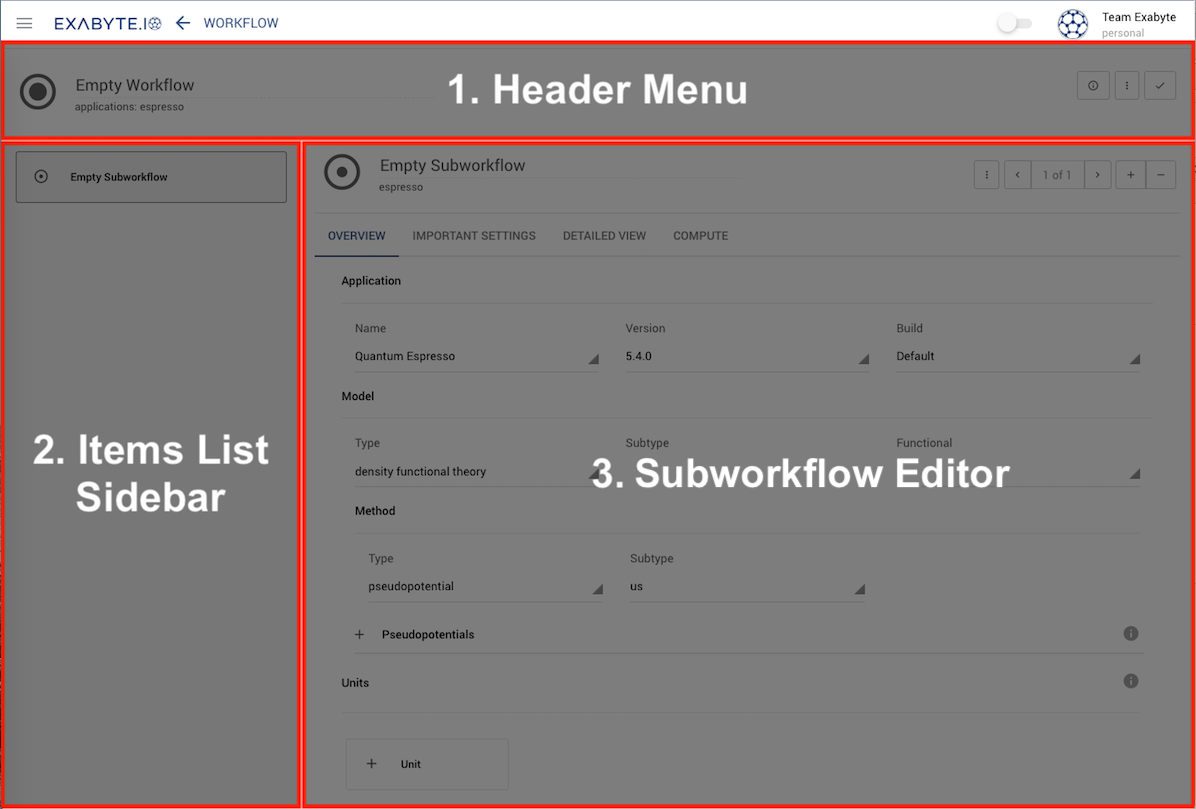
Add-ons¶
When creating a new workflow, important preliminary controls are typically required at the beginning of the workflow, and can be implemented in the context of the Workflow Designer interface in the form of add-on subworkflow modules.