Compute Setup¶
The "Compute" panel, located as a distinct tab under the Job Designer interface, allows the user to set up the computational parameters for the simulation to be executed.
Components of the Interface¶
The appearance of this panel is demonstrated in the example image below, where each component has been highlighted in red. The user is referred to the ensuing numbered headers for redirection to each component's corresponding explanation.
NOTE: in addition, the computational parameters are also explained in this page
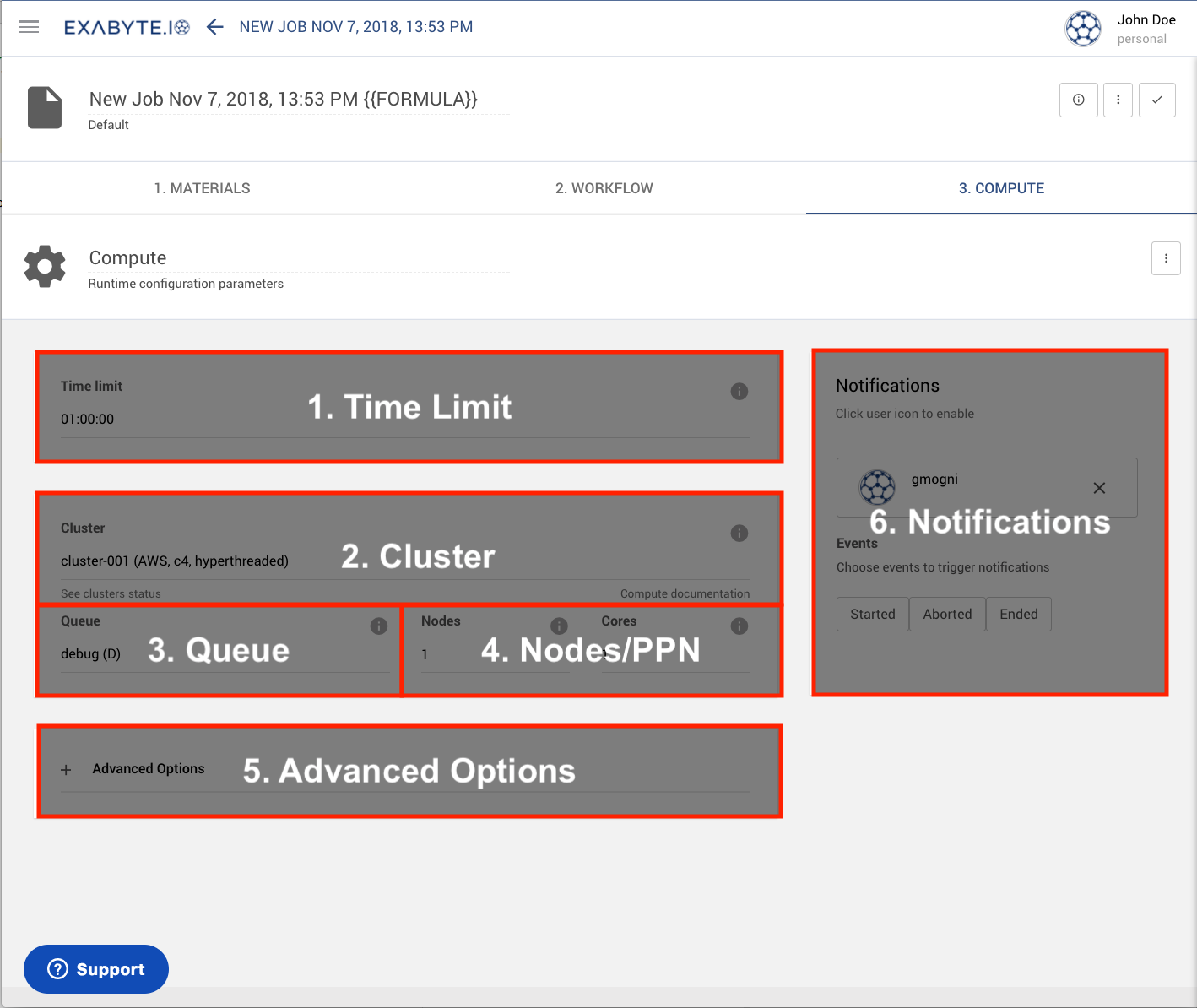
1. Time Limit¶
We describe how to set the time limit for the computation here.
2. Cluster¶
The user can choose among the available clusters as explained in this section.
3. Queue¶
The Queue of the resource manager can be set as follows.
4. Nodes/PPN¶
The number of computing nodes, and number of Processors per Node (PPN), can be set by the user as described here.
5. Advanced Options¶
Further advanced options for the computation are available, and consist in the following choice.
6. Notifications¶
Notifications on the job status can be triggered as explained in this section.