Select Parent Job¶
As introduced in the header menu page, a completed "Parent" Job can be selected and added to a Job being designed from scratch. This new Job can in this way be based upon the Parent, and thus re-utilize its final results for further computation. These results are therefore "recycled", with the aim of optimizing the performance and computational time of the child Job.
In order to do so, the user should select the Select Parent option under the drop-down menu of the main header bar of Jobs Designer.
"Select Job" Dialog¶
The "Select Job" dialog is now displayed with the following appearance, which is based on Jobs Explorer and thus supporting the corresponding filter/search functionality.
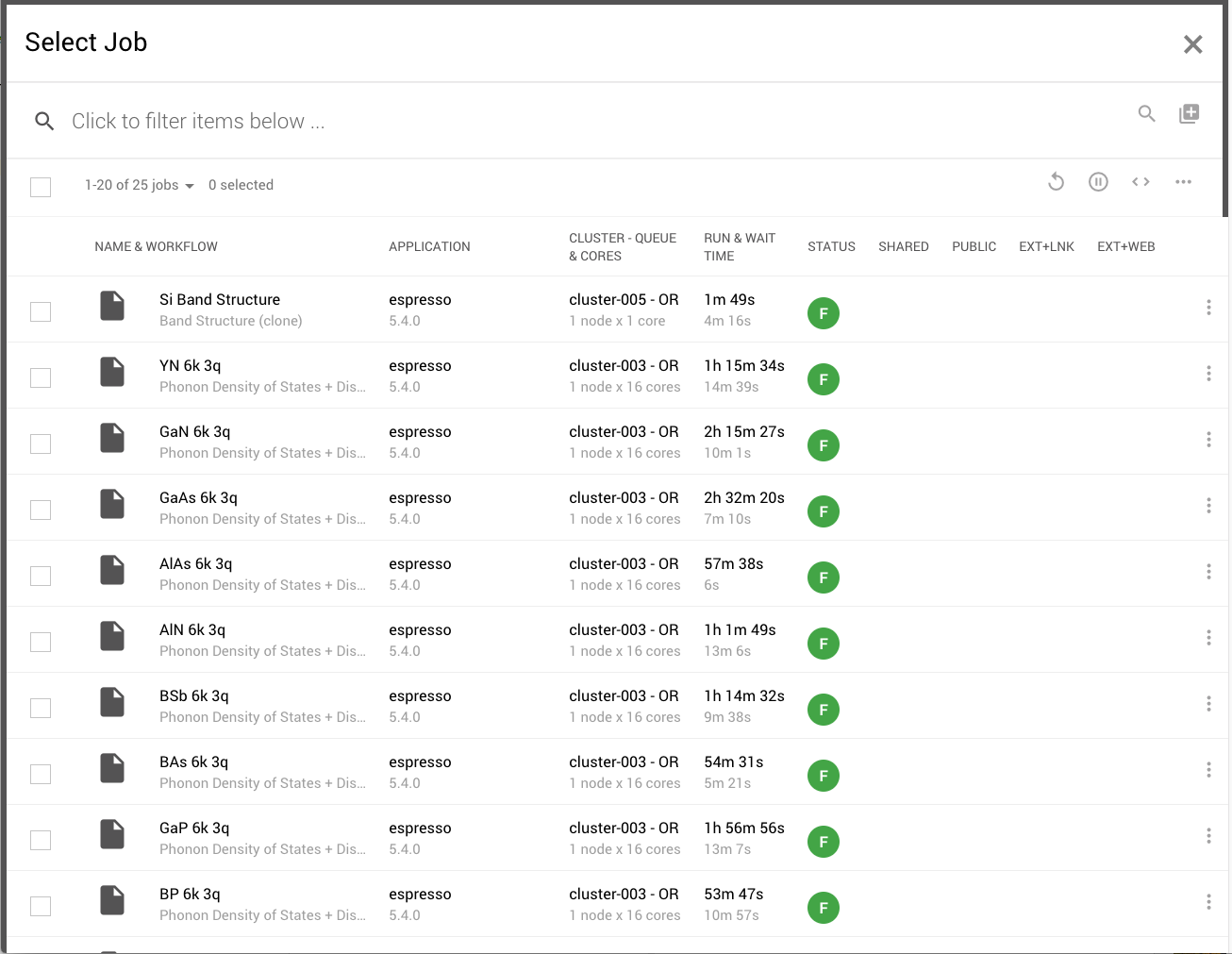
Criteria for Parent Job selection
Only Jobs that satisfy both of the following criteria are available for selection as "parents".
Add Parent Job¶
Only one Job can be selected as "Parent". It can be prepended to the Job being currently designed by pressing the "Select Items" button located under the top-right actions toolbar.
This returns the view to the main Jobs Designer interface, where the name of the selected parent Job and of its container Project are now indicated directly below the main header menu.
Animation¶
Here, we demonstrate how to prepend a parent total energy calculation, performed on the semiconductor GaAs, to a new band structure calculation being designed for the same material.