Why Update Workflows?¶
As explained here, some commonly encountered types of calculations are pre-packaged in the workflows "Bank". They can as such be imported directly by the user into the Account-owned collection. When this happens, the link between the Bank and Account-owned item is retained. Sometimes the Pre-built Bank Workflows are updated by our personnel. The user who had already imported a previous version of one of such workflows can then "Pull" the updates to his/her account-owned entry.
How to Spot Outdated Workflows?¶
Any workflow in the account-owned collection can be recognized to be up-to-date with its current Bank version from the presence of a green check-mark, under the "Up-to-Date" column. Conversely, a red cross symbol indicates an outdated status. Some examples are given in the image below.
NOTE: the green check-mark label indicating a positive up-to-date condition is always displayed for user-created workflows, since Bank updates are not available for them.
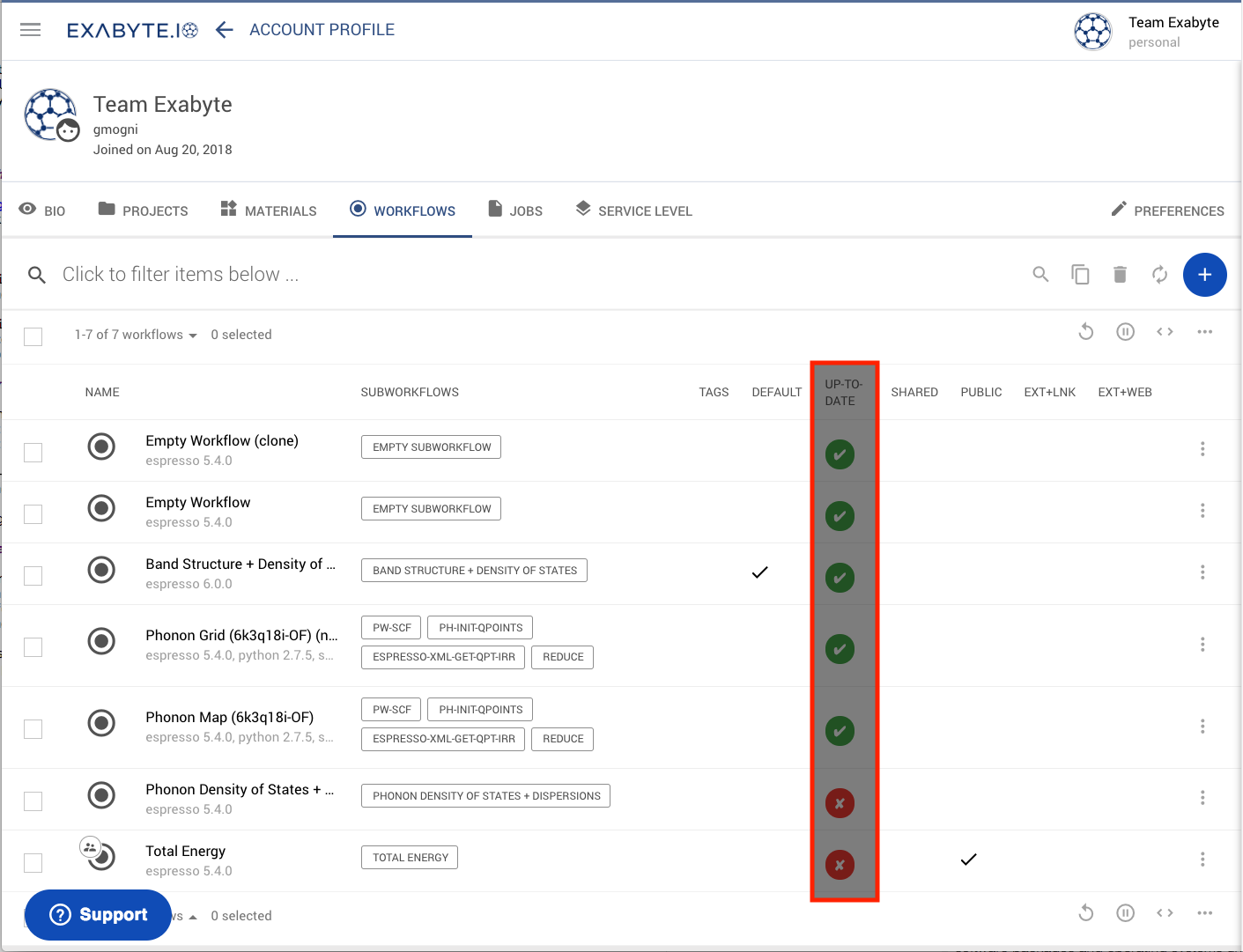
How to Perform an Update?¶
Updating can be implemented through the corresponding Update tool , accessible either via the top-right actions toolbar in the workflow collection page, or via the actions drop-down.