Accounts-related UI¶
Multiple User Interface components are available, under the wider general interface of our platform, to edit or insert information pertaining to Accounts. Further means are provided, for example, to switch between the accounts the user is a member of, or for navigating the platform-wide list of existing Accounts.
Each of these interface components is reviewed below, based on the location they can be accessed from.
Account Profile¶
The interface elements accessible from the "Profile" page are reviewed separately. Its general appearance is shown below.
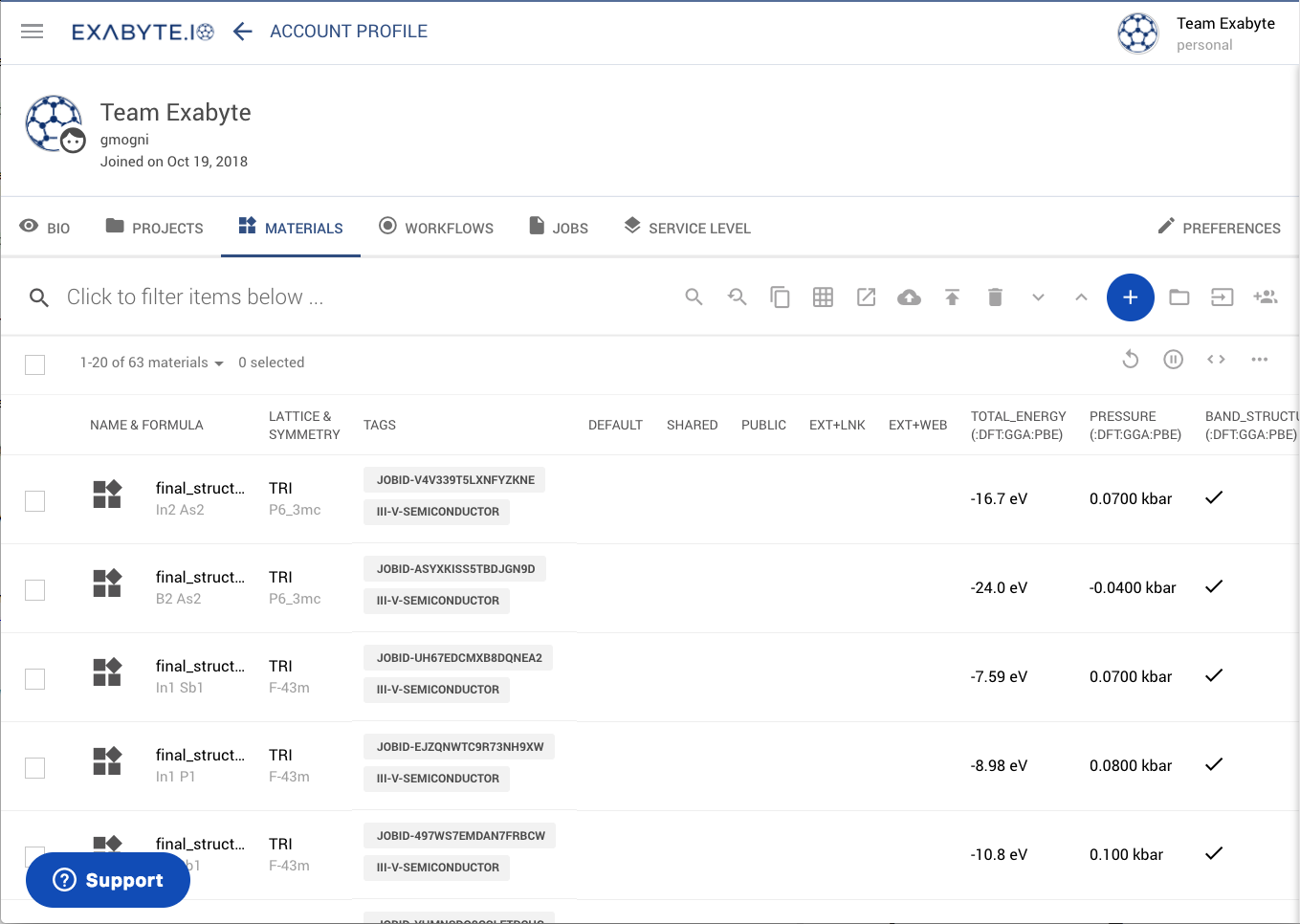
Left Sidebar¶
The image below shows components available under the left sidebar. The user should refer to the number labels to access the corresponding sections below.
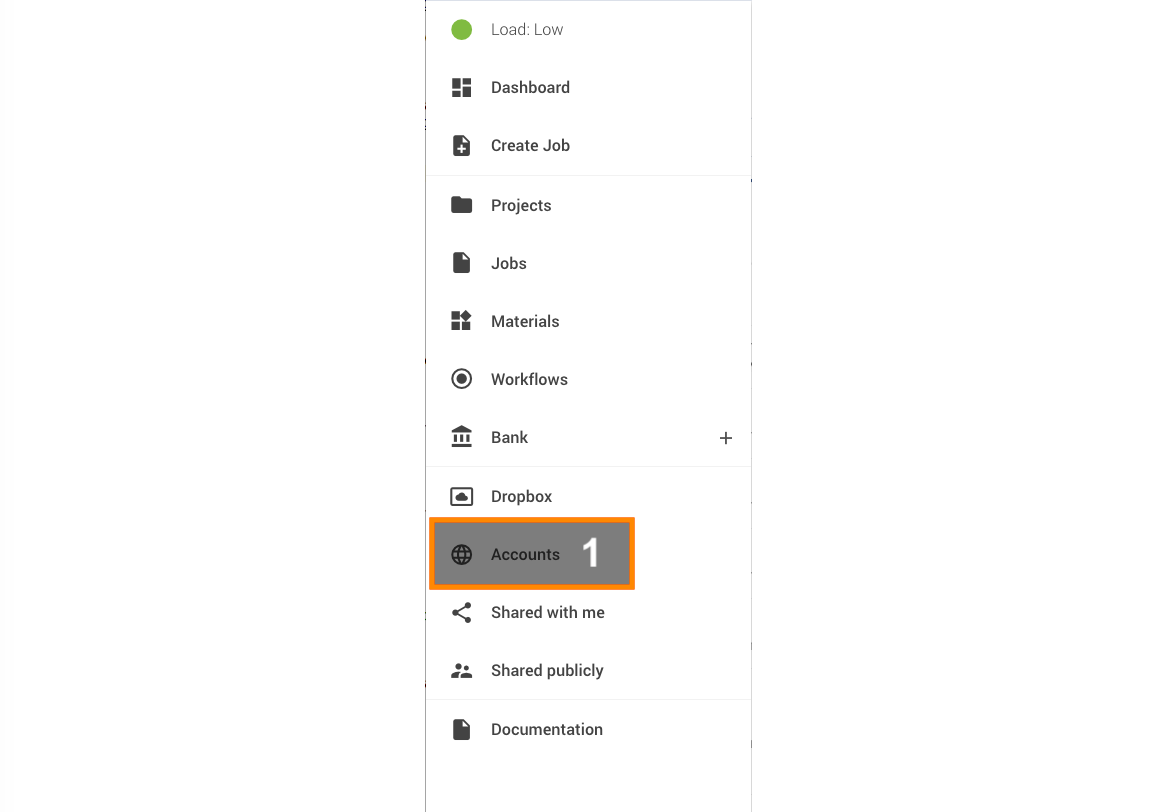
1. Link to Accounts Explorer¶
The list of all accounts on our platform can be accessed following these instructions.
Right Sidebar¶
Similarly, more components are present under the right-hand sidebar. They are highlighted and referenced below.
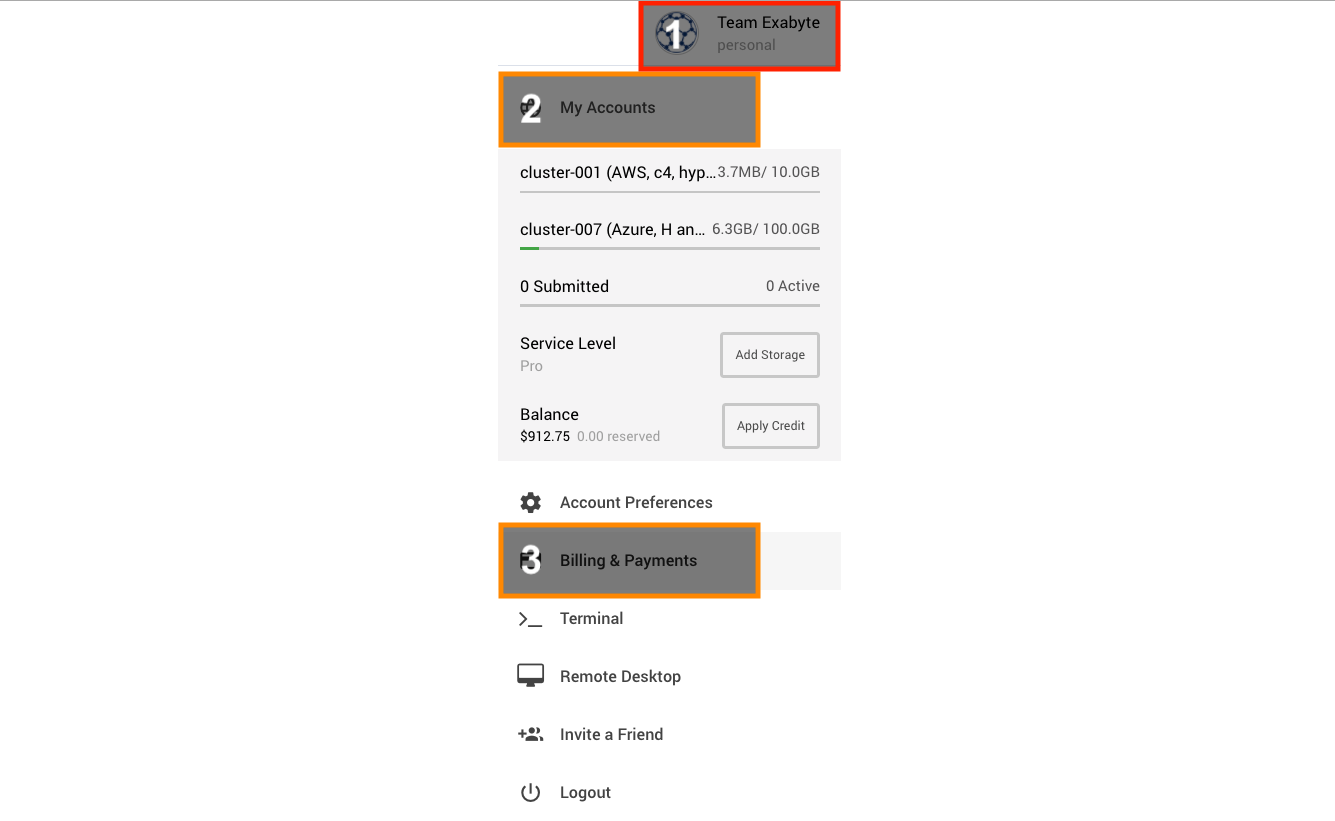
1. Badge¶
Some information about the currently employed account is displayed in "Account Badge". The latter also acts as the trigger button for the opening of the right-hand sidebar.
2. Link to Switcher¶
The user can switch between different accounts that he/she is allowed to use under the "Switcher".
3. Link to Charges and Payments¶
The list of payments and charges incurred by an account, and payment methods, can be accessed under "Billing and Payments".