Projects Explorer¶
The list of all Projects created under the Account is displayed in the dedicated Explorer, which has some distinct features from the general case.
An example of appearance of Projects Explorer is shown below. The highlighted columns in the items list are the Project-specific ones. They are reviewed in turn in what follows.
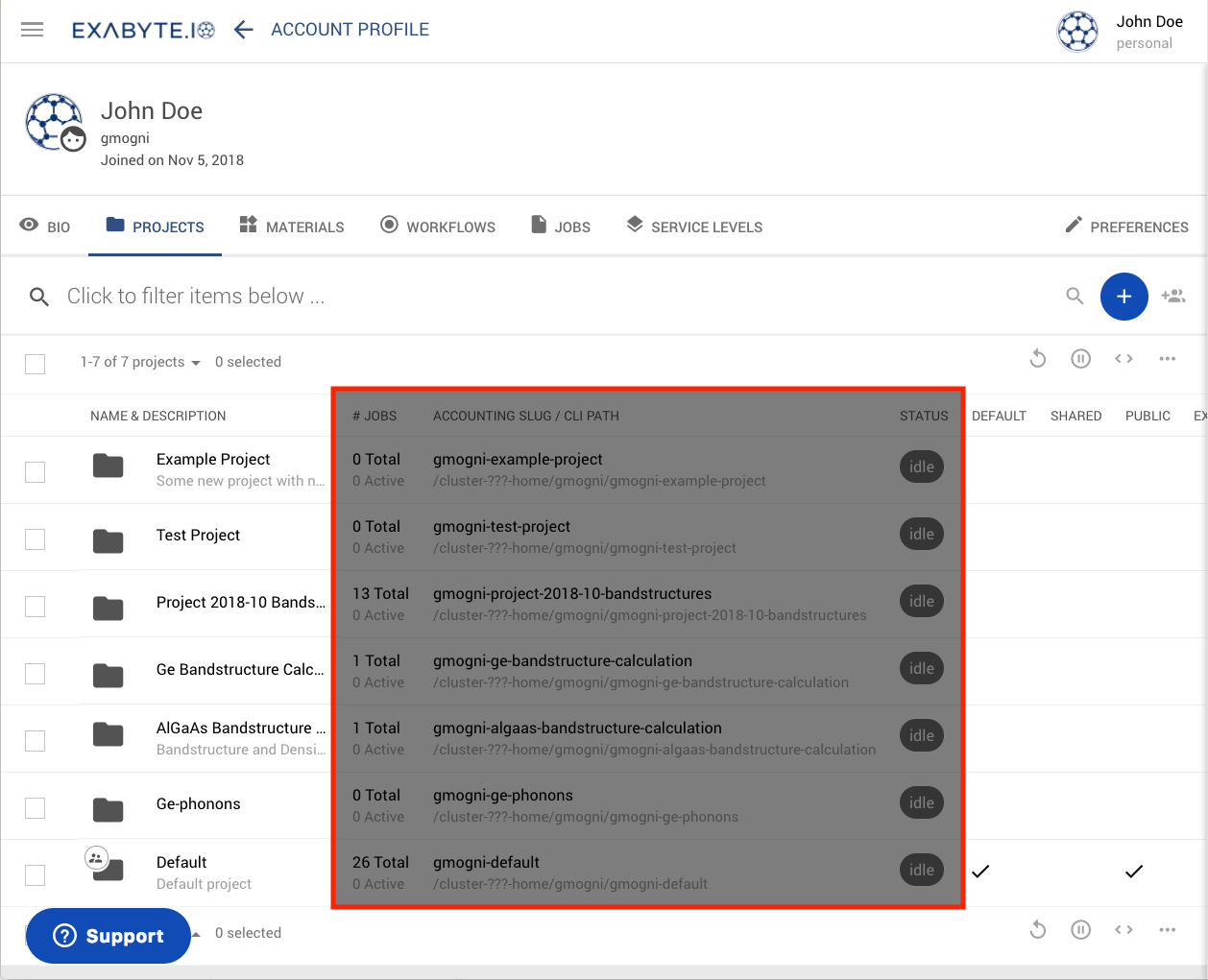
Project-specific Columns¶
Number of Jobs¶
The total number of Jobs contained in each Project entry is indicated under the corresponding column, together with the subset of active jobs.
Accounting Slug / CLI Path¶
These project features are reviewed here.
Status¶
The status of the Project can have any of the badges listed in this section.
Open Projects Page¶
Project entries listed in Explorer can be opened for content inspection. This opens the corresponding Project page, which is documented separately.